40 Fresh Photoshop Tutorials for Graphic Design Ninjas

While your neighbors son is more than happy to create graphics for you, Photoshop is so much more than lens flare and gradients. If you have any desire to create graphics for the Web then you definitely need to learn to use Adobe Photoshop. Because of this we have gathered 40 of the best tutorials we could find.
You may hear many designers speaking out against tutorials because they “stifle creativity”. However, one of the things you need to consider is tutorials are not created to spark creativity but to teach techniques. So have fun with these tutorials, learn some new skills, and apply what you have learned to your own designs.
Without further delay I present to you 40 Brilliant Photoshop Tutorials:
Websites
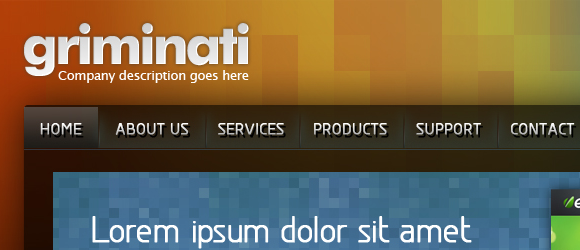
1. Make a Stylishly Elegant Portfolio Web Design in Photoshop
2. How To Create a Clean and Colorful Web Layout
3. Create a Clean and Professional Web Design in Photoshop
4. Clean and Minimalistic Portfolio Layout in Photoshop
5. Create a green energy website in Photoshop
6. Create a Sleek, High-End Web Design from Scratc
7. Create a Sleek Portfolio Layout
8. Create A Stylish Portfolio Layout
9. How to Design a Clean Website Layout in Photoshop
10. Design a Professional Portfolio Web Layout
Icons
![]()
11. Create a Chalkboard Icon Using Photoshop and IconBuilder
12. Nice ‘n’ Simple Subscribe Badges
13. Photoshop Tutorial: Design the Mac OS X Leopard Folder
14. Calendar Icon Design
15. Computer Icon Tutorial
16. Create a Cardboard Box Filled With Glossy Icons
17. Create a Dock Icon Folder in Photoshop
18. Create a Glossy Volt Icon
19. Create A Stylish And Sleek Play-Station Portable Icon
20. How to Create a Cute Yellow Alien Icon in Photoshop
Text Effects

21. How to Create 3D Text Blocks in Photoshop
22. Awesome Milk Typography Effect in Photoshop
23. Master 3D Type Effects
24. 3D Text in Photoshop
25. Create a Spectacular Grass Text Effect in Photoshop
26. Colorful Glowing Text Effect in Photoshop
27. Shining Neon Text Effect in Photoshop
28. Advanced Glow Effects
29. Spray Paint Text
30. Lost in Space Typography in Photoshop
Misc

31. Photoshop For Beginners: The Power of Layers
32. How To Use Curves in Photoshop
33. Hexagon Bokeh Effect in Photoshop
34. The 5 Essential Photoshop Reflections
35. Create an Abstract Design with Patterns in Photoshop
36. 5 Pixel Popping Techniques
37. Create an “Awesome” Wrinkled Sticker
38. Super Easy Typographic Portrait in Photoshop
29. Create Web Buttons in Photoshop
40. How To Create a Retro Grunge Apple Wallpaper in 5 Easy Steps in Photoshop
There are a lot of great tutorials here, 40 to be exact, that should enhance your Photoshop skills. Please feel free to comment on our selection or share your own favorite tutorial in the comments.
