Invoicing Should be Easy — and With These Apps, It Will Be

I always remind my colleagues of one rule that has served me very well through the years: “if it ain’t automated or delegated, it ain’t right.” Of course, not everything in life can be that way, but all the non-core activities of your business should be judged by this criteria as strictly as possible. That’s the only way you’ll ever find enough time to actually do your main job and even think about strategies of expanding it.
And let’s face it, few freelancers or starting entrepreneurs have the funds required to hire individuals to do things such as managing the day-to-day finances and regular billing. That makes it important for the self-employed professional or the person in charge for each client to create an invoice for them and track the payments. That’s where these apps might come in very handy for you:
LessAccounting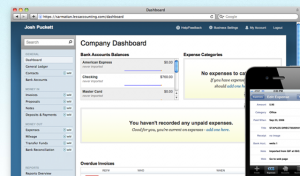
This kickass invoicing application lets you not only create invoices in a simple manner, but also in a very quick manner with their ability to directly import data from your bank transactions. In other words, the app does exactly what it should: let you do the main activity — of carrying out your transactions — and handles everything else.
If you can afford it, the $24 monthly package is perfect for any requirement. And if you’re planning on hiring a full-time accountant, you might want to consider their $300 package that comes with a full-time bookkeeper too.
Here’s a link to their pricing table.
Simplybill
The reason I’ve included this app is because it does a major job that many invoicing apps don’t: help you bill on an hourly basis as well as on a per-project basis and combine those two elements in a common invoice if needed.
Another important reason is that this app can be accessed even from your iPhone, which means you don’t really have to spend an extra half an hour in your office just because you had to send someone an invoice. You can do it while you travel and use the extra time to spend it with your family or do something more interesting.
And here’s the icing on the cake: if you have less than 25 invoices to send every month, this app will cost you just $5.00
The Invoice Machine
This application is another serious contender for replacing your existing system of accounting: it can integrate with PayPal and Authorize.net in a way that when clients receive your invoices, they can directly click on the link on the invoices and make payment. These payments are then automatically added to the application dashboard.
Some other awesome features of this application are as follows:
- It has a very intuitive interface that lets you create separate projects and fixed-priced items for adding to the invoice with a few clicks
- Comes with a timer so you can track your activities accurately and generate an automated bill based on the time you spend on them
- Integrated email using which you can send the invoices as well as thank you messages
- Option for adding updates on the payments you’ve received so you know exactly what your accounts look like
- Very reasonable pricing
Harvest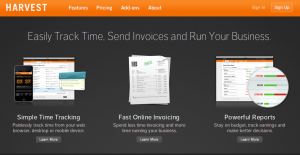
This is so much more than an invoicing application. It’s actually a very neat project management application of sort, which looks like a great tool for virtual companies with employees distributed across geographically diverse locations. The only downside I see for this app is that it’s time tracking widget is not available for Linux, so I wouldn’t use it for that purpose.
For those who are on Windows or Mac – and have an iPhone or an Android-based phone – this app is probably a must have. Their pricing is beyond reasonable, and their time-tracking system with its ability to give you graphical reports on your employees’ performances and a seamless invoicing support makes it a complete solution.
Simple Invoices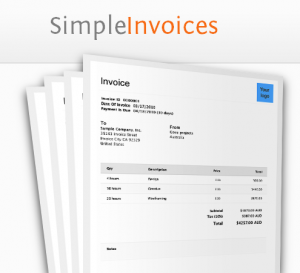
I saved the best one for the last. Simple Invoices is a totally free yet kickass invoicing application that you can install on your own webserver or a Windows computer and let’s you do the following things:
- Add customers, billers (for those who have more than one brands or businesses), and users
- Add multiple products
- Create recurring invoices
- Edit, print, export, and email your invoices directly from the dashboard
- You can also add payment updates to the invoices to track the timelines for your payments
- Create recurring invoices and generate sales reports
Can you imagine having all this in one neat application that sits on your own webserver or gets installed on your Windows PC? And just because it’s free doesn’t mean that the invoices would look ugly. Try their demo and see for yourself.
There are many other invoicing solutions available, please share your favorite in the comments.
