5 Questions to Ask to Diagnose any Computer Problem
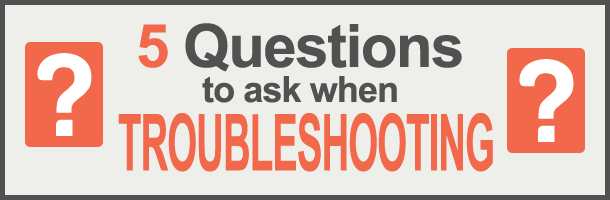
In this article, we list five questions that you should ask when trying to troubleshoot a computer issue – as with everything else, seeking an expert advice is definitely the best course of action, but at times, the problem can be solved in a matter of seconds just by applying some common sense and performing a few simple operations. As a word of caution, unless you are properly trained and qualified computer technician, we would advise you not to open your computer case at all. My uncle Hank did this and didn’t know what was what and now calls his computer “Shocky”.
Just like car troubles, computer problems happens “out of the blue” and often when we least expect, but the five questions listed below might help you find out what went wrong and most importantly, how to fix it:
1. Is it a software or hardware issue?
 Thanks to years of experience I have learned that this is not an easy question to answer since faulty memory chips or malicious software can both cause problems that exhibit the same symptoms. However, loud noise, rattling, excessive heat, or smoke coming out of the computer case will most definitely be a hardware issue. If you are experienced with computer repair you can replace the problem parts yourself. If you don’t know the difference between and computer and a loaf of bread you are probably better off calling your neighbors 12-year-old or an experienced computer professional. If you suspect that the problem is software related, then you can proceed to the next question.
Thanks to years of experience I have learned that this is not an easy question to answer since faulty memory chips or malicious software can both cause problems that exhibit the same symptoms. However, loud noise, rattling, excessive heat, or smoke coming out of the computer case will most definitely be a hardware issue. If you are experienced with computer repair you can replace the problem parts yourself. If you don’t know the difference between and computer and a loaf of bread you are probably better off calling your neighbors 12-year-old or an experienced computer professional. If you suspect that the problem is software related, then you can proceed to the next question.
2. Can I reproduce the problem?
Reproducing the problem will enable you to retrace your steps, write down all the error messages (if there are any) and later on either run a few Web searches in order to find a solution, or ask for help on some of the numerous computer-related forums. If it comes to the point you need to ask for help try to be as detailed as possible in your descriptions. While exclaiming your “Computer went DURP!” may be quick and easy it is best to mention your computer configuration, the operating system that you are using, the exact nature of the problem, and the error messages that you are receiving.
3. Is a virus, malware, or spyware responsible for my computer problems?
 The sheer number and great variety of malicious software out there and the fact that on average a few hundred new viruses emerge every month, makes it impossible to predict what damage the next one would inflict on your computer. If you believe your computer has been infected with a virus the first thing you want to do is run a scan of your system with anti-virus software. If you find a virus, quarantine it and do a search for any virus specific software tools that can clean your system. Under no circumstances should you pour cough syrup in the back of your machine. If you do that please see question number one.
The sheer number and great variety of malicious software out there and the fact that on average a few hundred new viruses emerge every month, makes it impossible to predict what damage the next one would inflict on your computer. If you believe your computer has been infected with a virus the first thing you want to do is run a scan of your system with anti-virus software. If you find a virus, quarantine it and do a search for any virus specific software tools that can clean your system. Under no circumstances should you pour cough syrup in the back of your machine. If you do that please see question number one.
4. Have there been any changes to the system?
Installing new hardware or software is typically a straightforward process, but there are instances when new installation can cause great number of problems and give you many headaches. If you have started experience problems after you have installed software or upgraded your computer’s hardware, you can try removing the new component or uninstalling the new software and see if this fixes your problem. The last few Windows editions have a System Restore function that allows the users to “roll back” and undo the changes that have happened since the last stable configuration. This restore feature can be your best friend after your little brother installs a file sharing application and hoses your system.
5. Am I the only one having this issue?
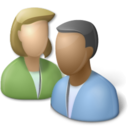 If you have more than one computer in the household, find out if all of them share the same problem. If you are connected to a network, see if anybody else is having the same troubles and if you cannot connect to the Internet, call your Internet provider to determine if they are not experiencing technical difficulties. At times, the external factors might be the root of your troubles and finding out if this is the case will likely save you hours of frustration.
If you have more than one computer in the household, find out if all of them share the same problem. If you are connected to a network, see if anybody else is having the same troubles and if you cannot connect to the Internet, call your Internet provider to determine if they are not experiencing technical difficulties. At times, the external factors might be the root of your troubles and finding out if this is the case will likely save you hours of frustration.
These five questions will put you well on your way to fixing any computer problem you may experience. Remember, the Internet is good for more than looking at LOLCATS and anonymously insulting people. Please feel free to share with us your favorite troubleshooting story in the comments, we would love to hear them.
