Make Your New Photographs Look Old In Today’s Photoshop Tutorial

In one of our last tutorials, we discussed on how to make your regular digital photographs appear new and HDR-like. For this tutorial, we will be going back a few years and turn any ordinary photograph into an old sepia photo, complete with scratches, dust film and tears.
For your photo to be very effective, it is best to choose a photograph which can transcend time. That is, no modern or current day technology or method of photography should be seen, unless it is your choice to really incorporate the modern world into the era of sepia films.
For this tutorial, we will be using this image of a cat, sitting beside a bicycle, taken from www.stockvault.com

To start off, change your background color to #F9F1E5. You can find your background color in the TOOLS PALETTE.
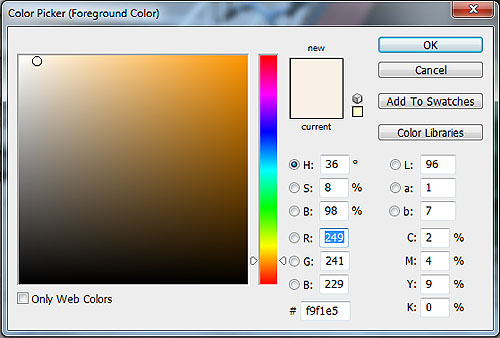
Go to IMAGE > CANVAS > and increase the width and length to form a border. For this tutorial, we will increase the canvas size by 5 inches.
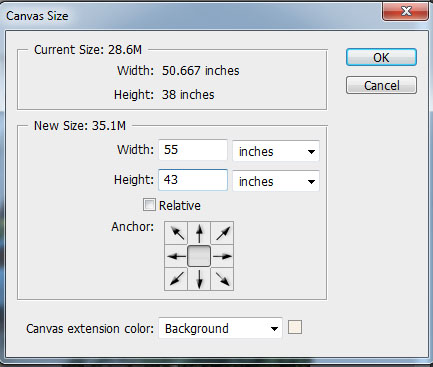

DUPLICATE THE LAYER. Then, on the new duplicated layer, change the BLENDING OPTIONS an add INNER GLOW with the following values: Blend Mode Color Burn; Opacity 67; Noise 5; Color Black; Choke 12; Size 38; Range 52. This will provide your image with a brownish, burnt edge.
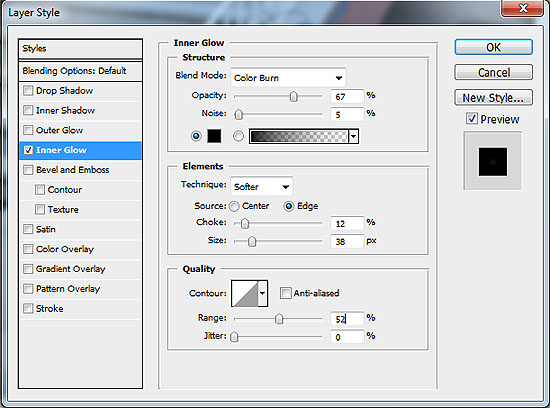

Let’s add a bit of the noise, as seen in several old photographs. Go to FILER > NOISE > Amount 5; Distribution Gaussian; Monochromatic.

On the same layer, CREATE A NEW ADJUSTMENT LAYER and choose HUE / SATURATION with the following inputs: Hue -33; Saturation -25; Lightness 0. Then, right click on new adjustment layer and choose CREATE CLIPPING MASK
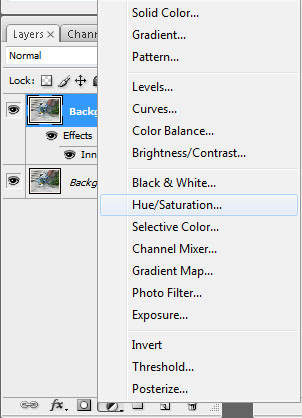
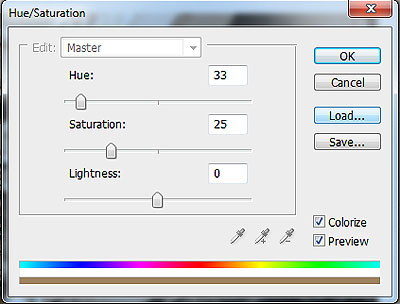
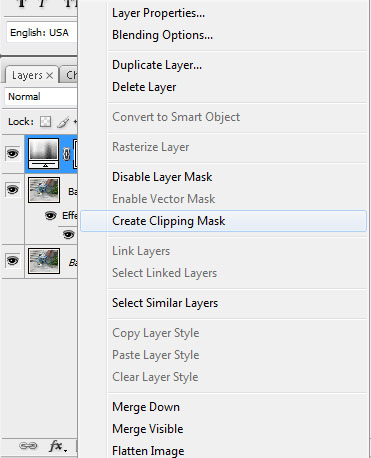

Add another ADJUSTMENT LAYER and choose EXPOSURE with the values: Exposure -1.19; Offset 0; Gamma Correction 0.87.
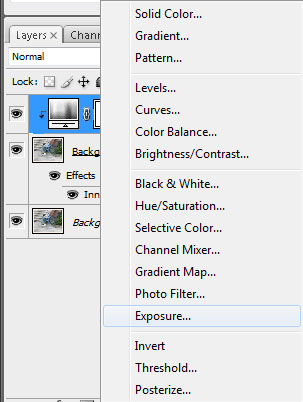
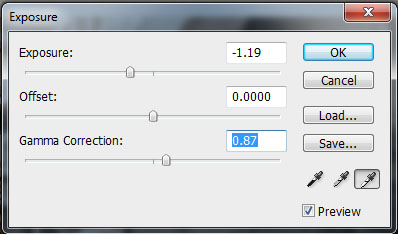
The photo may be very dark at this point but we will fix that. First though, you will need to fix the border. Make sure you are in the EXPOSURE ADJUSTMENT LAYER. Use the ERASER TOOL to lighten up the border, or if you wish to make it easier, use the RECTANGULAR MARQUEE TOOL and delete the darkened area of the border.

Time to work on the image. Use a large, soft brush with the ERASER TOOL and erase the center area of the image. Take care to retain darkened areas near the border.

Again, do not forget to CREATE A CLIPPING MASK in the EXPOSURE ADJUSTMENT LAYER by right-clicking on that layer and choosing create clipping mask.

Results so far should be something like this.

Next, add another layer on top of all the other layers and fill this with white.
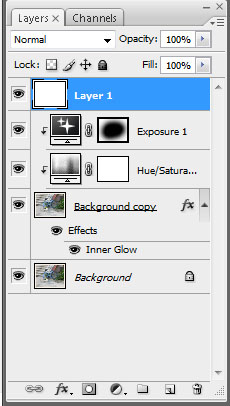
For this white layer, go to FILTER > NOISE with these values: Amount 38; Distribution Gaussian; Monochromatic.
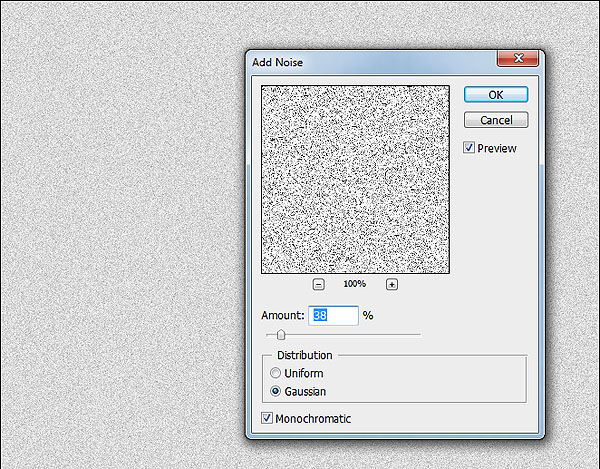
Then, choose the MAGIC WAND TOOL. Play around with the tolerance level at 30 and below. For this, we used tolerance 27. Click on the NOISE LAYER and hit DELETE to achieve the results below.
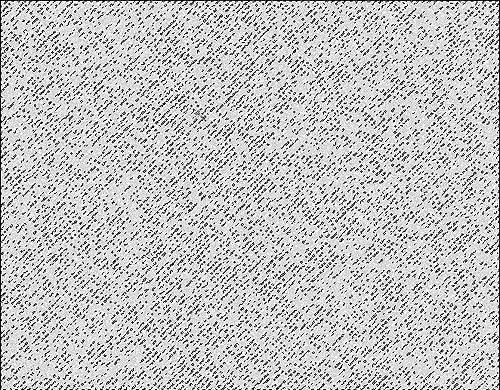

Choose the BRUSH TOOL and choose a thin, soft brush to create some lines on the NOISE LAYER. This simulates scratches.

Still on the NOISE LAYER, change the BLENDING MODE to OVERLAY with 45% OPACITY.
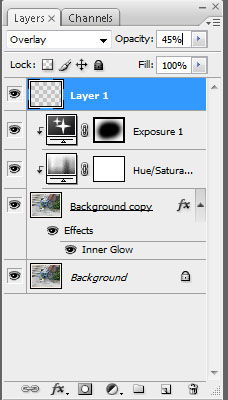
And you’re done! Try with other images and see how well you can turn something new into something old.


