10 Best Sites to Buy Premium WordPress Themes

WordPress created a furor when it was launched. The ability to create your own blogs with ready templates had people falling for it all over the world. Innumerable themes have been created for WordPress and many of them are more than just attractive; they are enchanting and highly functional. Premium themes are better in a lot of ways because they offer a lot more features such as SEO and compatibility with Adsense. Given below are ten best sites to be premium WordPress themes. They are all good and are not listed in any particular order.
ThemeFuse
In the whole big ocean of sites offering WordPress themes, Theme fuse undoubtedly takes the cherry and the cake as well. The themes depicted on this site are extremely captivating. Every one of them is good and the choice is multifarious. The various features of the themes include 3D wallpapers, easy navigation and excellent compatibility to search engine optimization services. The themes provided are compatible to iPhone and iPad as well. The customer support provided is excellent.
Theme Garden
If you are looking for a unique theme for your WordPress blog, then theme garden is the door to knock. With a huge range of themes available on the site, you are sure to be spoilt for choice. The site offers a number of free themes as well. Almost all of these themes are widget ready with features images and custom menu management. You can also customize your header and the background. There are built in SEO options so, you will have no problem optimizing your blog for SEO purposes. With a great looking site and myriad useful features, theme garden ranks among the top WordPress theme sites. The site also invites new authors to submit new themes so, you can be sure of finding something new in the site every time.
Gorilla Themes
Gorilla themes offered on this site are great WordPress themes. The site provides theme with custom plug-in and threaded comments. In addition, the design is very professional and gives a very sophisticated look to the WordPress blog. The number of theme options you have here is huge and all at very affordable prices. With features such as auto-image resizing, banner ad management and free forum support, these themes are some of the best in the industry. You can customize these themes as per your blog. Free updates are another special feature in the theme.
Theme Forest
Theme forest is one of the most comprehensive sites for WordPress blog themes. The site offers over 4239 site templates and the cost of each theme begins from just $1. The site is very user-friendly, provides easy navigation, very well organized and the theme can be sorted by various parameters. Further, the site has a community where you can discuss themes with the authors themselves. The community is huge and growing by the day. The themes present in the site contains all the required features such as Adsense, SEO, Widgets and ad management, image resizing and a lot more.
Woo Themes
Woo Themes is an excellent site that offers a wide range of unique themes. The site offers around a hundred themes of very solid framework and beautiful designs. The cutting edge themes offered by the site have found thousands of takers. The special thing about the site is its creatively done themes along with excellent customer support. New themes are added every month. Browse through the gallery of WooThemes and choose the one that you think is apt for your site, but be prepared to be hopelessly confused because every theme is excellently created and presented.
Acosmin Themes
Acosmin themes are WordPress 3.0 compatible and available in an enormous range. Some of the attractive features of the sites are backend theme options, PSD files, ability to customize and manage menu, compatibility with valid, cross browser and custom page templates. With a huge variety and very desirable features, this site ranks among the top ten best WordPress themes.
Elegant Themes
Elegant themes are a very special site among the premium WordPress themes because the site personifies its name – elegance. Every template provided in the site is a personification of elegance. The themes are of high quality. The best aspect about the site is the powerful and profound simplicity that it provides in its themes. This site is a welcome breather for the eye and a relief from a lot of other sites. The templates offered here have a certain “feel good” factor that makes them special. The technical aspects are admirable and comprehensive.
Studio Press Themes
Studio Press offers themes powered by Genesis technology, which is considered the best in the online world. The major advantages of using the site are that the themes are SEO friendly, easily navigable and pack a lot of ad and menu management features. Themes are regularly updated and the best theme in the site now is the child theme. The customer support provided is great and as the site claims “you get unlimited of everything”.
Pliable Press Themes
If websites were to be ranked as per their level of effectiveness, the Pliable Press would probably figure in the top five. With excellent customer support, all customizable features, SEO friendly, great blog management options and the best of all, stunning designs, this site is one of the best.
WP Zoom Themes
You can visit the WPZoom website for awesome looking designs coupled with efficient lifetime technical support and easy site management features. The site provides tutorials with every theme that will guide you through the set up process. With excellent SEO management tools, custom features and options panel, these themes will make your site look stunning and perform extraordinarily.
There are a lot of websites offering excellent premium themes for Word Press platforms. The above given list is the most popular and the most visited sites that excel not just in the designs provided but also in follow-up support, functional elements and customer service. These sites also provide such a varied range of themes that even the choosiest and the most pessimistic blog or site owner will find something to take his or her fancy.
Fireworks vs. Photoshop – Why Is Fireworks Better Than Photoshop For Web Design

Photoshop is the most popular graphic design tool for web designers, and for good reason, it is feature rich and quite powerful. However, with the evolution of technology, new and improved applications for designing web sites have been developed. The best among them is undoubtedly, Fireworks. This software has taken the web design industry by storm and provided functionality that allows for improved ways of developing a site. Here are the top eight reasons Fireworks out-shines Photoshop.
Fireworks is perfectly oriented for web design
 In comparison to Photoshop, Fireworks is more concise and oriented towards the graphical enhancement of web sites. Photoshop, on the other hand, provides a number of tools that are useful for photo manipulation, editing and much more, which are not required for web design. Further, Fireworks is faster and easier to work with. When it comes to web design, it is advantageous to use a program that focuses on the task at hand rather than having to dig into layer after layer of tools as in Photoshop.
In comparison to Photoshop, Fireworks is more concise and oriented towards the graphical enhancement of web sites. Photoshop, on the other hand, provides a number of tools that are useful for photo manipulation, editing and much more, which are not required for web design. Further, Fireworks is faster and easier to work with. When it comes to web design, it is advantageous to use a program that focuses on the task at hand rather than having to dig into layer after layer of tools as in Photoshop.
Better image manipulation and size adjustment features
One of the best features of Fireworks is the provision to set exact picture sizes and make precise manipulations in the image. All you have to do is enter the pixel value in the given box and you are good to go. Unlike Photoshop, you do not have to adjust scales and set values. This not only makes the task easier and faster, but also allows for a high level of precision for the graphics you use on your web site. It is also not necessary to drag and drop, all you have to do is enter the appropriate the pixel value and your graphics are formatted how you want them.
Multiple layers for multiple pages
Fireworks hosts a unique feature that is very desirable for a web designer, one that offers multi-page design. Photoshop houses this feature in a different manner, but is lacking. While in Photoshop you can design multiple layers under one page, you cannot have multiple layers in multiple pages. Fireworks allows you to have multiple layers or multiple pages in each page and several such pages in a single platform, this makes it much easier to design a multi-page site.
There are several function involved in web layering, some of which are selection of output file type and image slicing. The Image Ready option in Fireworks is a very useful feature in this case. With Fireworks, you can perform a lot more functions such as setting roll over, links and different rapid prototyping functions.
Easy and quick grouping
Grouping is another very interesting and useful function that is possible using Fireworks. It allows you to quickly select objects and put them into a group. This feature is also available in Photoshop but is a very cumbersome process. It is much harder to organize and takes longer because you have to move each element manually into the layer. With Fireworks, all it takes is a few clicks. This feature not only saves a lot of time, but also allows you to concentrate on the more important elements of designing without the distractions posed by laborious organization and manual grouping of individual elements.
The Learning Curve
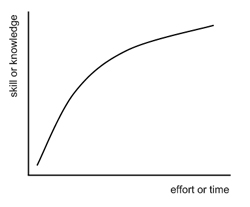 Fireworks is a lot easier to work with from a beginner’s point of view. Photoshop on the other hand, has a much higher learning curve. Although Fireworks is is an advanced tool, it is easier in comparison to Photoshop. Since the tools and features provided are more oriented towards web design and do not contain a variety of tools that you have to plunge into like in Photoshop, it is easier to find your way through the application. With limited features that are oriented towards web design and without features that have nothing to do with the same, Fireworks is less confusing and less daunting. In short, the user interface of Fireworks is much better than that of Photoshop.
Fireworks is a lot easier to work with from a beginner’s point of view. Photoshop on the other hand, has a much higher learning curve. Although Fireworks is is an advanced tool, it is easier in comparison to Photoshop. Since the tools and features provided are more oriented towards web design and do not contain a variety of tools that you have to plunge into like in Photoshop, it is easier to find your way through the application. With limited features that are oriented towards web design and without features that have nothing to do with the same, Fireworks is less confusing and less daunting. In short, the user interface of Fireworks is much better than that of Photoshop.
Vector
Fireworks also beats out Photoshop when it comes to vectors. You can edit the images faster and with enhanced ease. The task can be done without the need of using Illustrator at all. The choice you have in vector graphics in Fireworks program is reasonable. All the basic vector shapes such as polygons, cogwheels, speech bubbles and other geometric shapes are all available. Each of them has a handle that can be used to control them in any way possible. To make it easy and more adaptable to web page format, all the elements are provided in 72 DPI. In Photoshop, this resolution is disregarded. The amount of control that you have on manipulating the shapes and sizes is awesome in Fireworks. Vector elements can be directly exported just as they are since the resolution is already fixed to make them suitable for a web page. This is one of the biggest advantages of Fireworks and it does give it an extra edge over Photoshop. It also saves time and effort.
Fireworks is cheaper than Photoshop
Apart from all the technical elements, the other important consideration that usually comes into the debate is cost. In this regard, Fireworks wins hands down because it is much cheaper than Photoshop.
Photoshop is no doubt excellent software that is still preferred by a majority of web designers. It is more comprehensive and can do a lot more things than web design. Finally, it all boils down to personal choice. While people prefer Fireworks due to ease of usage, others prefer Photoshop. Despite being excellent for webs design, Fireworks has certain drawbacks, although minor and negligible, such as masks. For those who are used to working with Photoshop, Fireworks seems less solid. A lot of designers nowadays are partial towards Fireworks but for best results, use a combination of both Photoshop and Fireworks. Further, Photoshop has been around a long time and is a solid tool while Fireworks is being developed. It would not surprise me to one day see Fireworks being used by the majority when it comes to web design.
What is your preference? Please share with us the reasons in the comments, it will be interesting to see what others think.



