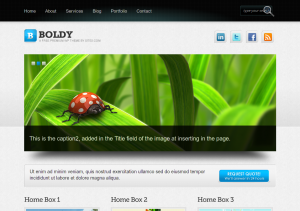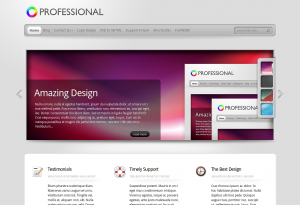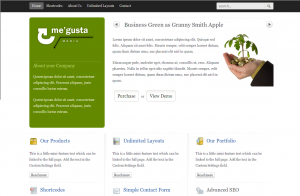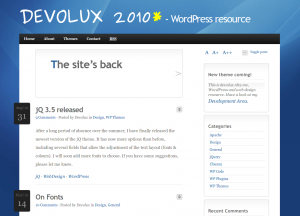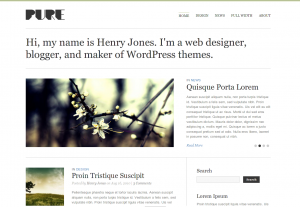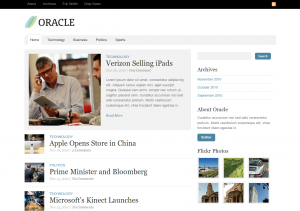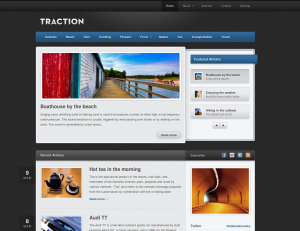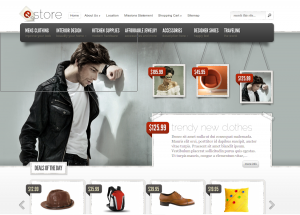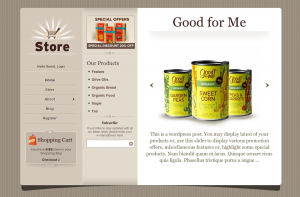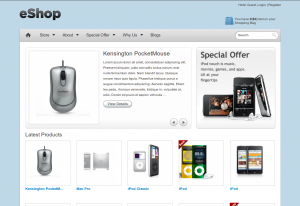How to get Affordable Tech Support for Small Businesses/Freelancers
A small business has little or no capital to spare, which translates into an ongoing struggle of meeting ends by cutting down as many costs as possible. Sometimes you end up handling accounts, sales, customer service, and operations all by yourself; and sometimes you even do the actual job if your employees are busy with another project and there’s a deadline you can’t skip. In the midst of this struggle, imagine that one of your computers breaks down.
Even if the breakdown is a minor one, it could be quite big in terms of the inconvenience it causes you. Imagine what it would be like if something went horribly wrong and you’re in a state where you’d rather not spend a few hundred dollars just trying to fix the damn computer!
In order to mitigate such situations, it’s very important for you to have some measures in place, which you can follow to try and fix things or at least keep the ship afloat until technical help arrives.
For the sake of convenience, let’s categorize these measures into two different sections: mitigation, and prevention.
Mitigation
Keep a list of support forums handy
You should also try and spend a few minutes browsing these forums every day and perhaps even participating in relevant discussions. Even if you don’t have enough knowledge to participate, you’d be wise to have an account and keep abreast of the topics that are in discussion. I know the importance of this first hand. There have been so many times where the good people at Launchpad.net have provided me with answers, that I almost feel guilty about not having to pay for it. It is, in fact, my first place of contact in case there’s anything with my Ubuntu box that’s troubling me.
In this list, you could also include websites such as www.Gur.in, which is actually owned and maintained by the person I worked with a few years ago. This website is an excellent and comprehensive resource for all Windows users, and although I can’t be sure, I think a lot of Dell customer care executives use the tips on this website in order to help their customers.
Connect with people who are into computer troubleshooting
Now before you get any crazy idea, allow me to clarify: I’m not suggesting that you pretend to be friends with someone for personal gain. What I mean is that through Twitter, Facebook, and a number of other means, you can easily connect with people who have a passion for all things technical — these are people who love to help others out. Follow their websites or networks and see what topics they usually cover. Participate in their comment threads or just leave a compliment when you feel that their post helped you gain some insight into a new topic. When you are connected with someone this way, they are more likely to take some time out of their schedule and help you out.
Keep a list of relevant IRC channels handy
Many developers of open source products hang out on IRC channels regularly. This is probably the easiest and the quickest method of obtaining help straight from the guys who made your software — assuming that you have open source software installed on your computer.
Keep an extra set of critical hardware components of a computer
A number of times it happens that a computer, a hard disk, or even components such as LAN cards go bust. Even if you have a team of 5-6 people working in a small office, having one set of essential hardware components ready could save enormous time. Another good part about buying these components beforehand is that you have enough time to scour the market and look for best deals on them. On the other hand, if you go out to buy them after a workstation has become non-functional, you may have to make a quick decision and probably pay full price for the component.
Prevention
Purchase a good and inexpensive service plan
A number of times, machines go bust due to negligence. A cheap yearly or half-yearly service plan will ensure that your computer hardware is cleaned up and taken care of at regular intervals, thereby increasing its life.
Document all the problems and their solutions as and when you come across them
Over time, this document could end up becoming a complete manual on general troubleshooting and technical support within the organization. You could create this manual on an intranet and, in addition to documenting your internal experiences, allow every member of your team to modify it as and when they come across some information they find useful.
If you’re looking to save some serious money on support, these are the type of steps that are very important. After all, you have to admit that tech support is a mandatory requirement that just cannot be ignored. Unless you’re a networking specialist, a desktop engineer, and a server administrator all bundled up in one, you’re going to need either people who can help you maintain your technology infrastructure – however small it may be – or resources that can provide you with direction when you’re in trouble.
To sum it up, you really have only two choices: spend loads of money on tech support; or spend a good amount of time preparing yourself, taking preventive measures, and avoid paying money for everything else other than the absolutely critical stuff on which your business depends. Neither of the choices is better than the other. It’s all about what works best for you.
Solid State Drives — The Future of Data Storage
While many people who are quite comfortable using a computer may have heard the term “Solid State Drive,” (SSD) few of them realize what they really are. In fact, many computer-literate people don’t know that hard disk drives actually have moving parts. It is only when you tell them that an SSD doesn’t have any moving parts, they come back with a question, “how’s that any different from a regular hard drive?”
That’s an important piece of information for a small business owner who doesn’t quite have a turnover in millions or even hundreds of thousands of dollars. SSDs are actually a much superior and more reliable medium of storing data as compared to any brand of regular hard disk drives. And even if you can’t afford a RAID array or an expensive server for storing and backing up your data, you can definitely save some money to buy yourself a high-capacity SSD.
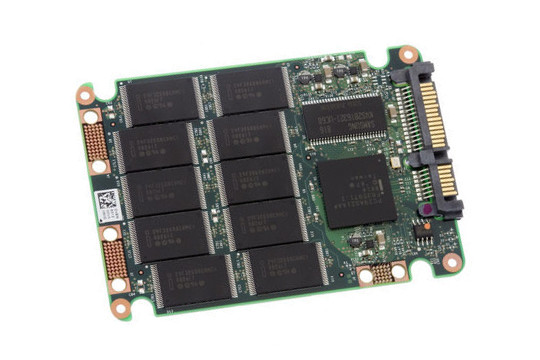
An SSD basically consists of microchips that contain data in an electronic form quite unlike your usual hard disk drives in which the data is read and written through a magnetic medium. SSDs are built using the same interface as hard disk drives, which makes them a perfect — although a more expensive — replacement.
Here are some of the main advantages of SSDs over HDDs:
Faster Operation
The main advantage this distinction affords is that the former doesn’t need a moving head to float over the physical disk area to read data. Therefore, the data can directly be read from any location on the SSD. This dramatically reduces the read/write time required, making data access a whole lot faster.
Longer Life
As mentioned earlier, hard disk drives have moving parts, which makes them inherently susceptible to mechanical failure. Even if that failure doesn’t happen right away, you can be sure that it will happen some time in the future. On the other hand, SSDs do not have any such mechanical parts, which virtually eliminates the possibility of mechanical failure.
More Robustness
Again, due to the lack of moving parts in them, SSDs are inherently more robust to physical shock. This might not be as much of an advantage as many HDDs today are manufactured to be quite sturdy too. However, what makes SSDs special is that their sturdiness springs from their very design rather than clever housing as is the case with hard disk drives.
Low Maintenance
Haven’t we all begun to consider disk defragmentation and formatting as a part of our lives? With SSDs, that would change, because they don’t really develop bad sectors on them against which defragmentation and formatting provide a protection.
Low Power Consumption
SSDs typically require half or less than half the power supply than what is required for hard disk drives to function.
Smaller Size and No Sound
SSDs are much lighter than even the lightest of laptop HDDs due to the nature of their components. Not only are they lighter, but also do not make any sound.
Sounds pretty incredible, doesn’t it? Knowing this, doesn’t it make you wonder why they aren’t the de-facto standard for data storage already? Well, to put it in layman’s terms, their time hasn’t come yet.
Although the technology has seen a decline in the cost of these drives by 50% over the past two years while the capacity has doubled, they are still quite expensive and their storage capacities are still not on par with HDDs. To give you an example, a 256 GB SSD costs around $500 whereas a 1 TB HDD costs around $70. Moreover, although SSDs have become available in capacities up to 2 TB, it would be counterproductive to buy an SSD more than 256 GB in capacity — a 512 GB SSD would typically cost around $1400.
Having said that, the trend already appears to be favorable for SSDs, and as soon as their price range drops below $100, they will eat up the market share (report here). Many notebook manufacturers have already begun to include SSDs in their high-end models, and as the price of these devices continues to drop, their adoption will continue to rise.
Maximize Your Revenue With These Brilliant Alternatives to Google AdSense
Ever heard of the saying “don’t put all your eggs in one basket”? That principle applies to a number of things related to a small business or a blog be it marketing, revenue channels, or even something as simple as monetizing your website. And what’s more synonymous with website monetizing than Google AdSense?
However, as great as the almighty Google and it’s products are, we have to agree that it is not the complete solution either for promoting your business or earning revenue through ads from your website. Granted that they are the pioneers in online advertising, there are still a number of newer providers that have come along with much more flexible terms and conditions, better payout percentages, and even more targeted behavior in some cases. Here’s a short list:
Infolinks
This ad service is absolutely genius and a perfect replacement for Google AdSense for those people who don’t like banner ads on their websites. Infolinks scans your website for appropriate keywords and converts them into links. When a user clicks on those links, you get paid. It’s really that simple.
Consider the advantages of this approach: first, you don’t have to put those ugly or barely customizable ad units on your sidebars that could find better use with premium adverts; second, the hyperlinks on your text are quite unobtrusive and appear right when the reader is on the topic — and hovering above the related keyword — which means a higher chance of receiving a click; and third, there’s no formatting or any such customization hassle involved!
Moreover, even if you do want to use banners and other ad programs, Infolinks works just fine.
AdBrite
This service has been making some waves, and with good reason. They are currently the best overall alternative to Google AdSense and offer a number of different types of ads that help you maximize the earnings from your website. They also work well along with other providers and offer you 75% of the split from all the revenue earned through your clicks.
Another great aspect about AdBrite is that they allow you to choose which ads you would like to display on your website and which ads you’d like to prevent from appearing on it. This helps you ensure that you’re never displaying ads from your competitors.
Again, a highly recommended service that’s hassle-free and appears to be much less restrictive than Google.
Bidvertiser
This is another very interesting service that is worth considering. Here are some of the points that make it stand apart the other services on the market:
- Their minimum payout through PayPal is $10, which means even if you make very little money every month, there’s a good chance you’ll get paid
- They pay you not only for clicks on their ads, but also when someone actually makes a sale after clicking on those ads. In other words, you become their affiliate and earn even more
- They aim at displaying your ads only to the highest bidders to maximize your profits
Chitika
Another major player in the advertising scene, their concept behind the ads that show up on your website is more related to the search terms that visitors use to get to your website. This ensures that the visitors see ads only on the subject matter for which they were searching before they arrived at your website. Quite naturally, this is bound to lead to higher conversions.
Chitika also works well with other ad units and has much better display settings that make their ads look a lot better as compared to the standard AdSense units.
Their payout limit is also quite low at $10 for PayPal, which means you’re bound to get paid more often.
That was all about monetizing your website with some alternatives to Google AdSense. However, such services aren’t the only way you could earn money from your website. There are a number of ways that can be very effective in helping you not only earn money, but also create a great mailing list, which you can further use in order to boost your sales. Here are some of those methods:
- Organizing contests and giveaways: These are excellent hooks for bringing in a number of visitors in a short span of time. The best part about this kind of marketing is that your visitors obtain true value from your website, which they are bound to appreciate more
- Obtaining interviews from influential people in your field: People need good information, and if you can score an exclusive interview with someone who has a strong following, you’re bound to receive a lot of quality traffic from the people who’d go anywhere to listen to the views of your guest. More traffic obviously means more clicks and more people who are willing to buy space on your website to display their ads
- Creating eBooks and selling them or giving them away for free: If you have something really valuable to share with your visitors, why not create an eBook around that idea — assuming, of course that the idea can be converted to a good book? If you’re confident it would sell, go ahead and sell it; otherwise, simply give it away as a token of your appreciation for your visitors. While giving it away may not bring you direct revenue, it will definitely result in more clicks on the ads on your website
- Affiliate marketing: If your website already has good traffic and your visitors trust your word, why not pick some third party products from the market that can benefit your audience and recommend them? By doing this, not only are you providing your visitors with some useful suggestions, but also making money while at it
- Organizing surveys: If you’d like to know something about your visitors’ preferences, why not just ask them about it? If your survey is geared towards providing your viewers with something interesting, a number of them would be more than happy to provide their responses. You might even end up with a number of new visitors who are interested in what you have to offer
Any good Internet marketing professional would know about the stuff I’ve just covered, however, knowing about these options helps you understanding whether what your online marketing consultant says is true or whether he’s just trying to rip you off.
Furthermore, please note that you may not have the bandwidth to implement all the methods I’ve mentioned above at one time. The best approach, therefore, would be to look at a few monetizing options such as Chitika and Infolinks and optimize them, and then do the other stuff including contests, eBook sales, etc. in order to further boost your revenue.
Things OpenOffice.org/LibreOffice could learn from Microsoft
OpenOffice.org and LibreOffice are two of my favorite open source office suites, and LibreOffice is quickly becoming an even bigger favorite. They have managed to do an incredible amount of work within a very short span of time, and launching a 3.3 version even before the OpenOffice.org community could do so only means that these guys are serious about their dream of a vendor-neutral and independent office platform. Kudos to The Document Foundation! There’s a long way to go for them, and I hope this post can add some value to their ongoing efforts at making LibreOffice not only a good alternative to MS Office, but also the preferred one for more and more people.
A year or so ago, I was discussing the topic of open source trying to mimic proprietary software and catching up with its features when I said, “I think open source has caught up with proprietary software as much as they should; now they need to innovate on their own and go in new directions.” I still believe that statement to be true – at least for all the major projects such as LibreOffice and Ubuntu Linux. And it gives me great pleasure to see that these projects are doing just that!
Having said that, there are a few things where I think proprietary software such as MS Office is still taking the lead. For example, take a look at the following image:

Now take a look at the one below:
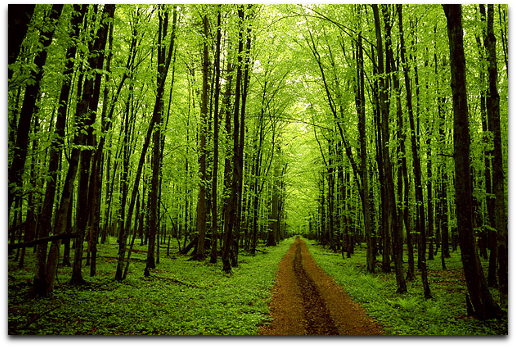
Do you see the drop shadow it has? I was able to add this effect using GIMP, another excellent open source software, however, in MS Power Point, you can do this by simply clicking on a menu item on the ribbon. Now you might think that doing it on GIMP and pasting the image on LibreOffice Impress could do the trick, but try doing it for 45 images and you’ll know what I’m talking about.
I was in that situation last week where I had to create a slide show for my friend’s wedding. I had chosen nearly 50 images of my friend and his would-be wife and arranged them in a particular style along with a love quote at the bottom of each slide. This slide show was to be displayed on large plasma screens at the venue of the reception. Fortunately, I had my friend’s netbook with MS Office 2007 installed, and I was able to create the entire presentation within a couple hours. If I didn’t have MS Office, it would have taken me at least another hour or so to ensure I had all the images I needed in just the right size, rotation, and shadow properties.
Sure, I could have created some sort of a batch processing job using GIMP for all the 50 images and done those things instantaneously, but do you really expect an average non-tech user to ever bother with all that? Moreover, an average user wouldn’t even have the idea of putting the images at neat angles using drop shadows; it is by seeing those numerous formatting options in the software that you get so many new ideas. And open source office suites don’t really offer much in this regard.
Some other things that MS Office has done right and perhaps OpenOffice.org/LibreOffice should look at implementing or improving upon are:
- A more exhaustive section for formatting drawing objects and images with lots of included styles that can be applied with a single click
- A keyboard shortcut for expanding the filter dropdown list. In MS Office, you use “Alt + Down Arrow” to do that, however, this shortcut is used to increase the row height in Calc. And I seem to be able to neither find an alternative nor assign one for this purpose
- Include a large set of clip art that can be accessed from within the software. I know that the “Gallery” option is quite nifty and can do a lot more than the clip art gallery of MS Office, however, it’s not at all easily visible or intuitively organized to give users an idea of what it does or how to they can add separately downloaded clipart images to it
- The fontwork gallery in both OpenOffice.org and LibreOffice is outdated. The MS Office fontwork options are definitely something from which our open source developers can take inspiration
I admit that requirements such as these serve no other purpose than to make user experience better; and that if someone took the time to learn some essential applications, they would never have to use MS Office. However, the truth is not many people care to spend time learning things that they can easily buy for a few hundred dollars. So if MS Office offers these and its open source alternatives don’t, they could end up staying at the “good but definitely not as great as MS Office” level for most users.
Certify Yourself for a Great Career
In today’s competitive world, a lot of things depend on how highly people think about your skill levels. You may have worked in a field for a number of years, however, the charm a certification holds over potential clients or employers is an entirely different phenomenon. To be fair, it does seem to provide a baseline against which people can measure your skills. And while it may seem like a glass-half-empty scenario when a certified but less experienced professional is given preference over a non-certified yet more experienced person, you can make it work in your favor too.
Here is a roundup of some of the most popular certifications, some of which I’ve personally seen help professionals receive a significant increase in their pay package.
Microsoft Certifications
Believe it or not, Microsoft is a lot more than Windows and MS Office. In fact, I once went for an interview in which I was astounded at the sheer breadth of services the “Borg” – as referred to by Fake Steve Jobs – offers to the corporate world. And for most of those products and services, there are official certifications available straight from Microsoft.
If you’re into sales or administration and would like to take a crack at a jobs that require you to know MS products, their certifications could be of immense help.
The technologies for which Microsoft gives out certifications are:
- Microsoft Office
- Server technologies
- Their Visual Studio Framework
- Their operating systems for PC, embedded systems, and mobile
- Their CRM system (Dynamics NAV)
- Their security solutions
Whatever area of expertise on which you choose to focus, there’s a good chance a Microsoft certification exists for it.
Cisco Certifications
For those into networking, these certifications are a great way to achieve a career boost. Any individual who wants to excel in networking and network security should definitely consider going through at least three stages of their certifications: CCENT, CCNA, and CCNP. That’s because those with a CCNP certification and a good 5-6 years of experience behind them can earn as high as $97,000 a year (Source: http://www.careeroverview.com/network-systems-administrator-salaries.html)
In addition to these certifications that are most common, Cisco also offers a number of other certifications including a Cisco Certified Architect certification, which is the highest level of skill a networking professional could acquire from Cisco.
CCNET (Cisco Certified Entry Networking Technician) is for entry-level individuals, and it builds on to CCNA (Cisco Certified Network Associate), which further builds on to CCNP (Cisco Certified Network Professional). Usually, two more levels of certification are available above these, the last of which culminates in the applicant earning a “Cisco Certified Architect” certification.
CompTIA Certification
CompTIA is a very large vendor-neutral certification body that offers certifications in a wide range of fields including Networking, Security, Linux, and even Project Management.
CompTIA certifications also offer people the opportunity to further their skill set with additional enhanced skills certifications from third party vendors such as Novell and Oracle. This means that you could do an entry-level certification from CompTIA, which would make you eligible for an advanced certification from Oracle or Novell based on the type of course you have chosen.
Project Management Institute (PMI)
Project Management Institute is one of the first and the most respected certifications for project managers, regardless of whether they’re into IT or any other industry. One of their most popular programs is the Project Management Professional (PMP) Certification. A study claims that having this certification enhances your pay package by at least 10% over your non-certified peers. That’s what the survey claims, and personally, I have seen people in India gain an increase of over 30% when they changed jobs and added this certification — of course, that’s no indication of the norm, but you see the potential, don’t you?
Red Hat and Novell Certifications
Red Hat and Novell are two of the most successful Linux vendors and have their own certifications, which can have a very positive impact on a person’s career. If computers are a passion and not just a tool for you, and if you’re not into programming as much, having a certification from either of these companies is probably just what you need to launch yourself into the System Administrator’s role.
Two of the most common (entry level as well) certifications are as follows:
RHCE (Red Hat Certified Engineer): This exam certifies that you have the skills required to be a senior administrator for a Red Hat Enterprise Linux System.
Novell Certified Linux Professional: This exam certifies that you have the skills required to be an administrator for their Suse Linux Enterprise System and perform all the tasks from installing and configuring the server to creating shell scripts for automating the most common server tasks.
Canonical and Ubuntu Certifications
The famous organization behind the most popular Linux desktop operating system, Ubuntu, also offers a number of certification programs for professionals who wish to be a part of the industries that use Ubuntu and/or Canonical’s flagship product, Landscape.
Canonical and Ubuntu’s websites have detailed information on all the different types of certifications that are available to interested individuals along with information on where they have their upcoming training events so you can be present in person and take advantage of the subjects covered.
Their course are extended for everyone including home owners, systems administrators, and even enterprise clients.
In an era where globalization has become more than a buzzword and competition is at an all-time high, certifications are the one of the important ways through which an employer or a prospective client can determine the skill of their potential candidates or vendors. The best part about these certifications are that they can be acquired in your own time as per your convenience. All you need to do is acquire the right study material (if you don’t already have the knowledge) and put together the funds required to register.
I know I’d like to do an MS Office and Ubuntu certification sometime in the near future. If you haven’t thought about this already, perhaps it’s time you did?
Here’s to a great career for all of us!
Five Must-Have Collaboration Tools for Freelancers and Small Businesses
Gone are the days when you needed your own server for collaborative work between colleagues. Today, it’s possible to create an entire business on subscription plans and free collaboration tools that help you do everything you need with minimal effort and maximum reliability. This has already led to the creation of virtual offices all over the world – the open source ecosystem being one of the biggest and most successful examples of this. That shows that it’s finally possible to do away with expensive rental plans for offices and thousands of dollars for setting up and maintaining even a small-sized infrastructure.
In fact, if you’ve started your own small venture with personal money, it only makes good business sense to set up everything with as little cost as possible while keeping in mind the quality and reliability aspect.
To give you an idea, here are the different types of applications that any business can use in order to manage things between remote employees:
Project Management
This is definitely the most important category of tool to have unless you’re a single individual working for yourself. Project management apps make it very easy to set up projects, assign tasks, track progress, and exchange messages and reminders between teams. If you think you can manage all of that with excel sheets and emails, go ahead and give it a try. However, that definitely wouldn’t be a smarter way of going about things – especially when you have a plethora of free as well as subscription-based tools available to do this job for you. For example:
]project-open[ is a full-featured management tool that can help you do everything from tracking projects to managing payroll, timesheets, and everything that a business needs. While I haven’t personally tried this solution, it does look worth at least giving a look based on the kind of the things the promise they can help you do.
You have both the options of having this deployed on your hosting account or using it as a SaaS available at monthly subscriptions from the company. In fact, you could also try their minimal $49.00 subscription for a couple months as a trial, and when you’re sure you want to continue with it, you could move it to your own hosting account.
BaseCamp is by far the most popular business management tool that helps you create and manage an entire team working on multiple projects. You can track projects, timelines, assign new tasks, and send notifications and reminders to employees, and much more. A must have if you’re working with people who are located outside your city and intend to continue working that way.
Document Management and Collaboration
Document management and collaboration is probably the next most important thing for everyone, be it individual freelancers or owners of small businesses. The reason why I include freelancers is because nearly everyone uses more than one computer today. Therefore, as the number of documents with which you work increases, so does the pain of maintaining them and transferring them between different computers all the time. Here are some apps that could be of immense help:
I know I have covered Dropbox on Tech King before, but it deserves a mention in this article as well. This is by far the best synchronization app I have used, which works across all operating systems including Windows, Linux, and Macintosh.
The best part I like about this app is that it is non-intrusive, extremely light-weight and oh-so-intuitive. The only thing I’m waiting for them to include is the sharing of folders regardless of whether they’re a part of the main Dropbox directory structure. With that in, it would be the perfect app in its category.
Online Document Management Software
We’re no stranger to these apps. Right from Google Docs to Zoho Apps, there’s a whole bunch of online services available for free as well as a subscription. Choose the one that works best for you. Me, I go with Dropbox and occasionally Zoho.
Communication
Again, not an unknown app, but I’ve hardly ever seen businesses make productive use of Skype. The best part about this application is that it allows you to have video conferences with a number of people making it extremely effective for meetings with remote team members. And it works with all the three major operating systems, so there are no compatibility issues either.
VoIP Calling
I know Skype serves that job too, but having a good VoIP calling account set up will save you a ton of money. For e.g. if you sign up for a service like Vonage, it allows unlimited calling between a number of countries for a very limited and reasonable fee. Having such a service and using that line to keep in touch with all your employees as well as clients will save you a lot of money in subscriptions and long distance or even international calling charges.
Invoicing and Payments
I have written an entire article on invoicing and payment management for both your employees and clients, and our readers have been kind enough to add some of their own suggestions as well in the comments section. Therefore, I encourage you to go through that article and figure out which of the solutions mentioned in it suits you best.
Employee Attendance
Okay, for a set up with one or two individuals, this isn’t a must-have; however, for those businesses that need to have people on payroll working from remote locations, this is definitely something worth considering. There are a number of applications that can help you track attendance of your employees and create reports that will show you how well your employees stick to the assigned schedules. I’ll cover two of these apps, one of which is free and the other is available for a low-cost subscription.
Although MyAttendanceTracker is meant mostly for teachers to maintain their students’ attendance records, it can be easily used to track the attendance of your employees as well. You can track the attendance and also figure out whether an employee is tardy or punctual; and you can generate reports that can be exported to Excel, making it a very simple yet efficient tool that does exactly what it says – track the attendance of your group.
This tool is available for free, therefore, for those who are not looking for a very advanced solution, it would work out quite well. For those how are looking for something more comprehensive, here’s another app that could help:
After the success of their desktop application, SoftTime Diamond, the manufacturers have come up with the online version of the same tool allowing people to perform all the complex HR-related tracking jobs online and with ease. Their subscription plans are extremely reasonable going as low as $1 per month per employee. In other words, regardless of how big or small a company you are, you can probably afford this. Among the notable features of this application are the ability to apply for leave online, create and manage shifts, and have a complete employee database with all their relevant details.
Only a few years ago, people had to go through painful procedures and hire developers to create custom solutions for every single need; and others who couldn’t afford it either had to buy unnecessary loans or make do with spreadsheets and diaries. However, thanks to the ever-evolving technology and the improvement in web browsers, those days are really behind us.
Now all we small business owners need is for the governments to reduce our taxes, and it will be a perfect world!
Invoicing Should be Easy — and With These Apps, It Will Be
I always remind my colleagues of one rule that has served me very well through the years: “if it ain’t automated or delegated, it ain’t right.” Of course, not everything in life can be that way, but all the non-core activities of your business should be judged by this criteria as strictly as possible. That’s the only way you’ll ever find enough time to actually do your main job and even think about strategies of expanding it.
And let’s face it, few freelancers or starting entrepreneurs have the funds required to hire individuals to do things such as managing the day-to-day finances and regular billing. That makes it important for the self-employed professional or the person in charge for each client to create an invoice for them and track the payments. That’s where these apps might come in very handy for you:
LessAccounting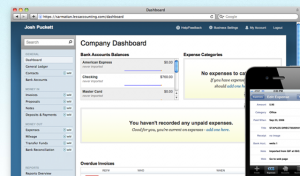
This kickass invoicing application lets you not only create invoices in a simple manner, but also in a very quick manner with their ability to directly import data from your bank transactions. In other words, the app does exactly what it should: let you do the main activity — of carrying out your transactions — and handles everything else.
If you can afford it, the $24 monthly package is perfect for any requirement. And if you’re planning on hiring a full-time accountant, you might want to consider their $300 package that comes with a full-time bookkeeper too.
Here’s a link to their pricing table.
Simplybill
The reason I’ve included this app is because it does a major job that many invoicing apps don’t: help you bill on an hourly basis as well as on a per-project basis and combine those two elements in a common invoice if needed.
Another important reason is that this app can be accessed even from your iPhone, which means you don’t really have to spend an extra half an hour in your office just because you had to send someone an invoice. You can do it while you travel and use the extra time to spend it with your family or do something more interesting.
And here’s the icing on the cake: if you have less than 25 invoices to send every month, this app will cost you just $5.00
The Invoice Machine
This application is another serious contender for replacing your existing system of accounting: it can integrate with PayPal and Authorize.net in a way that when clients receive your invoices, they can directly click on the link on the invoices and make payment. These payments are then automatically added to the application dashboard.
Some other awesome features of this application are as follows:
- It has a very intuitive interface that lets you create separate projects and fixed-priced items for adding to the invoice with a few clicks
- Comes with a timer so you can track your activities accurately and generate an automated bill based on the time you spend on them
- Integrated email using which you can send the invoices as well as thank you messages
- Option for adding updates on the payments you’ve received so you know exactly what your accounts look like
- Very reasonable pricing
Harvest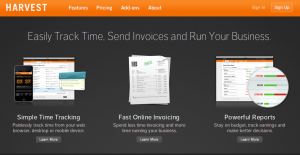
This is so much more than an invoicing application. It’s actually a very neat project management application of sort, which looks like a great tool for virtual companies with employees distributed across geographically diverse locations. The only downside I see for this app is that it’s time tracking widget is not available for Linux, so I wouldn’t use it for that purpose.
For those who are on Windows or Mac – and have an iPhone or an Android-based phone – this app is probably a must have. Their pricing is beyond reasonable, and their time-tracking system with its ability to give you graphical reports on your employees’ performances and a seamless invoicing support makes it a complete solution.
Simple Invoices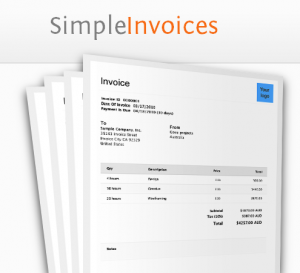
I saved the best one for the last. Simple Invoices is a totally free yet kickass invoicing application that you can install on your own webserver or a Windows computer and let’s you do the following things:
- Add customers, billers (for those who have more than one brands or businesses), and users
- Add multiple products
- Create recurring invoices
- Edit, print, export, and email your invoices directly from the dashboard
- You can also add payment updates to the invoices to track the timelines for your payments
- Create recurring invoices and generate sales reports
Can you imagine having all this in one neat application that sits on your own webserver or gets installed on your Windows PC? And just because it’s free doesn’t mean that the invoices would look ugly. Try their demo and see for yourself.
There are many other invoicing solutions available, please share your favorite in the comments.
Marketing Your Website Beyond Social Media
The first thing most businesses do today is create profiles on Twitter, Facebook, and several other websites to start promoting themselves and you can’t really blame them either. For one thing it is free, and it is also the buzzword in town these days. However, what any businessman should remember is that we’re still in the age where old school marketing works — and works well!
Here are some of the things that absolutely should be done regardless of whether or not you’re spending time on social media marketing:
Link building on relevant websites
This is the most reliable method of ensuring that you obtain the following benefits for your business:
- Lots of direct visits
- High PageRank and top position in the SERPs (search engine result pages) for all the relevant keywords
- The above benefit ultimately results in a lot of organic traffic, which is the best form of traffic you could ask for as it is also quite relevant to the exact thing your business deals with
Of course, there are some very important things you should note about link building:
Try not to indulge in cheap practices such as posting a thousand links on forums by means of your signatures or creating your own set of websites on which you’re advertising yourself. Google frowns upon it, and if they find out, they could either penalize you or worse, ban you altogether. That would be Internet suicide.
If you do want to make use of your signature for building inlinks, I suggest you subscribe to forums where you can participate in some genuine discussions or create your answers profiles where you can post share valuable insights with others.
The best way to receive quality inbound links is to provide your product or service to someone for free and ask them to leave a genuine review on their blog or website in exchange. If what you offer is actually good, you will have great sucess with this method, and it will also inadvertently improve your reputation on the market along with your visibility on search engines.
Another method of obtaining inlinks is by doing link exchange with relevant vendors. This is not a major aspect of link building but has its own advantages like helping you stay connected with potential partners and keeps opportunities for future collaboration open.
Banner and other paid ads
This is perhaps the oldest method of advertising for your business, and guess what, it still works. Of course, it’s not as efficient as link building can be in the long run, but it can provide decent returns if done on the right websites.
Direct marketing
This kind of marketing involves creating a number of campaigns on your website and promoting them to your existing subscribers as well as to other visitors via email or press releases. Examples of such activity include creating bundle offers for your products, offering seasonal discounts, offering prizes to a random subscriber on a monthly basis, etc. Not only can this method help you do a number of cross sells to your existing customers, but also attract a number of new subscribers for future campaigns.
Content
This is one of the most long-lasting techniques of staying visible on the search engines. Great content around all the relevant keywords is the best way to become visible to the search engines and stay on the pages for a long time.
Another specialist area of marketing yourself through content is to publish link bait articles. Link bait articles are those based on topics that are so intriguing that they promote viral link building across all forms of websites — social bookmarking as well as other websites that thrive on providing interesting content to their visitors. In my experience, I have seen such link baits bring in traffic in excess of 10,000 visits and 1500 inbound links the day the article was published. Of course, content isn’t the only thing here; you also need to ensure that relevant people with great profiles on bookmarking and other websites are writing about your article. Your SEO vendor will have a better idea of how to execute this.
Other than this, having a good blog definitely helps bring more readers whom you can try and convert into subscribers.
PPC (Pay per Click)
This is one of the quickest methods or bringing more sales — provided you do it right. There are a number of affiliate marketers who survive solely on PPC campaigns they do for someone else’s products and still end up making five figures on a monthly basis. The key here is to hire a good PPC expert and seek their advice on how much budget you should allocate to this activity for optimum returns.
Affiliate marketing
Affiliate marketing means you encourage others to sell your product or services and offer them a percentage of the revenue in exchange. If your affiliate program is good and the product useful, this method too can offer quite good success. Apart from running this program at your own website, there are a number of portals such as Clickbank where you can offer your affiliate program. The benefit with such portals is that they are hubs where a number of experienced affiliate marketers lurk around regularly looking to find the next best thing to sell.
These techniques have worked wonders for nearly every online business and they’re not going away any time soon. The reason is that they are grounded on providing all your marketing partners — whether they’re affiliates, Google itself, or just a happy customer who’s about to post a good review about your product.
RAID for Small Business
Last week, the website manager at Tech King, Andy Crofford and I were discussing about technology that could help self-employed professionals or owners of small businesses — in case you haven’t noticed it before, that’s usually what my blog posts are about — and the topic of RAID came up.
Of course, most big business owners would probably want to just get it implemented and not worry about how it works, but for small entrepreneurs, this information is important. What it does is provide you with the power to understand what someone is charging you for and whether you’re better or worse off without that investment. Simply put, it helps you make a wise choice about whether or not to invest your money into something for your business. So here’s what the fuss is all about:
In my days of engineering, I learned about the value of parity in error correction in digital communication, and this is similar to how it works in RAID (Redundant Array of Independent Discs) controllers. In simple language, most RAID arrays consist of data storage disks connected together and managed by means of a controller. This controller distributes your data across the drives and creates error correction information for everything so that if one of your disks fails, the lost data can be reconstructed. This sort of a mechanism offers a few advantages over the regular single disk-based storage methods. They are:
- Much faster read/write speeds — this may not be true for all types of RAID implementations though
- Extra protection for your data in case of disk failure. This is perhaps the most important function of RAID implementations
- There are systems that use double parity, which means that even when two of the discs in the array fail, you can retrieve all your data without any problem

An enclosure that supports two SATA disc drives and can arrange them in a RAID 1 or a RAID 0 configuration
Depending on the way the data is distributed across the discs and the type of correction mechanisms used, RAID systems are classified as belonging to type 0, 1, 2, 3, 4, 5, and 6. There are other hybrid systems as well that, for example, use a combination of type 1 and 0, which is termed as RAID 10 and so on.
If you wish to get even geekier about it, these systems are also classified as the following two types:
- A software-based RAID system in which your server has software that actually creates the arrangement and manages the disks
- A hardware-based RAID system which comes with its own controller that doesn’t require your server to do parity checks or manage the drives in the array
Based on the level of protection provided by these systems, they are also classified in the following three categories:
- Failure-Resistant Disk Systems
- Failure-Tolerant Disk Systems
- Disaster-Tolerant Disk Systems
It’s anyone’s guess that these are mentioned in the increasing degree of sophistication. Anyway, coming back to the type of businesses these systems can help, there’s one basic criteria:
You have data that needs to stay on a server for a group of people or applications to access; and that it is very important for your business to function smoothly and therefore needs 24×7 protection
I know there can be a whole bunch of requirements and scenarios here that you could go into, but it doesn’t get more basic than that. In my business, for example, all my data stays on cloud-based systems such as Dropbox and Ubuntu One, and my own personal 1 TB backup drive. It hasn’t got big enough to warrant our own server, but if the business grows to the point where I need a dedicated server, I’m definitely going for one of the popular types of RAID systems available that’s both economical as well as suits my requirements at the time.
There are a number of top vendors such as IBM, Dell, and others that provide these systems for different types of business requirements. However, if you’d like to see how you can create a good system at a lower cost, here is an article that might offer some tips: http://knyshov.com/microsoft/saving-thousands-of-dollars-on-servers-and-server-licensing/
The best way to use a RAID system is in conjunction with a regular backup system. There are a few advantages to this method:
- RAID is not really a replacement for backup. It’s a system that makes your data storage faster and more reliable. Therefore, having a regular backup along with a very reliable method for storage such as RAID will really make your data protection system very robust
- When you’ve used RAID or any other system for a long time, some parts of the hard drives that haven’t been accessed in a while tend to deteriorate. Having a complete backup of your hard drives regularly will cause those sectors to remain active and avoid their deterioration from disuse
There is, however, one word of caution before you choose a fancy system for your business: the investment is never just for the technology itself. And with complicated setups such as a RAID configuration, you’d be smart to also hire a full-time system administrator who knows how to work with them; or at the very least, you should look for a good vendor and sign up for their support services so you can count on them to help you out whenever things go bad.
Backup and Recovery Software that will Save Your Valuable Data
Loss of data is every business owner’s worst nightmare. Of course, we all have our own little flash drives, external hard disks, and online accounts on which we keep copies of our most sensitive data or important documents that we need all the time. However, when it comes to a full-fledged business with a lot of data generated by users — or when it comes to a very large amount of data on your computer — you need to go a little beyond creating restore points and copying folders to an external storage device.
Therefore, I tried to look up a good mix of solutions available for this purpose ranging from free and open source to commercial software, and from desktop/server-based solutions to cloud services. Here’s what I found:
Commercial Solutions
Asigra
This is a cloud-based system that helps automatically take backups of all the systems in the network without having to install any agents on the host computers. This helps in easier management of the backup software and also makes the whole solution quick and less resource-intensive. There’s a ton of information available on the vendor’s website about this system; you can find it here.
Zmanda Cloud Backup (ZCB)
The main feature of this system is that it uses all standard tools and data layouts in order to create your backups, which means that you can restore your system even without using the tools provided by Zmanda. Of course, if it uses standard utilities such as TAR and Dump, you’d probably ask yourself why you need to buy this system rather than using those free utilities yourself.
That is actually a good question provided you’re paying a system administrator a ton of money to handle your server and systems, or if you’re a server-side wiz yourself and have a small business whose data you can handle on your own.
However, if that’s not the case, I wouldn’t mind paying these guys to save my system especially seeing the kind of pricing they have.
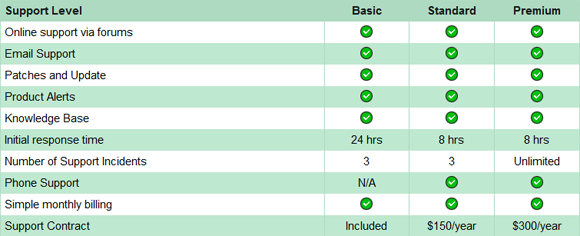
This is a Windows-only solution though. For other platforms, you have to use either their commercial or the community desktop version named Amanda, which is also open source.
Gladinet
This is another cloud-based backup and recovery system, which works on a slightly different principle. It allows you to work with a number of different cloud backup systems such as Adrive, Amazon Simple Storage Service (S3), Google Docs, Google Picasa and Local Disk. Moreover, it uses a desktop client to help you manage everything so that you don’t have to use a browser just because your backup system is cloud-based.
It’s interface is incredibly simple to use, and it even allows backing up selected parts of the data. Here are some more details about this project.
This too is a Windows-only solution, therefore, those using Linux, Solaris, or other systems on their PCs or servers won’t find any value here.
BRU Technology
BRU technology is the underlying strength behind every backup solution created by the TOLIS Group. BRU helps you read data even when your disk throws up a media read error during the restore process, thus ensuring that you get most of your data back even after a disaster.
BRU software is also designed considering regulatory compliance rules in mind making it a desirable option for those whose business depends on their ability to follow such standards.
Here’s some more information about the software.
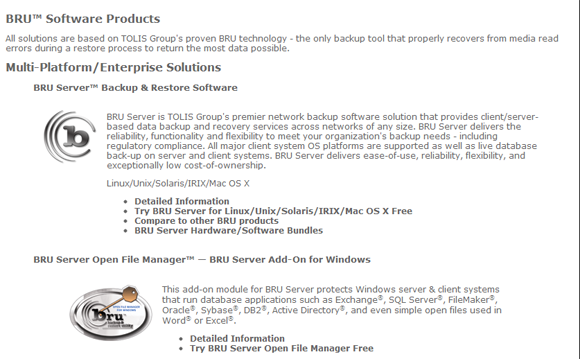
And now that we’re done discussing commercial solutions, let’s talk about something that’s close to my heart — free and open source software.
Free and Open Source Backup Software
TAR
This is one of the most common and simple free backup utilities present on all *nix platforms. In case you’re wondering, it’s the same file compression utility that creates those tar.gz files. Additionally, it also does a great job of backing up your files in any manner you like — all at once, incrementally, etc. — and restoring them to their original locations with file permissions intact.
Here’s an excellent series of tutorials on how to use this utility for creating regular backups of your *nix systems.
Dump
This is another utility specifically created for backing up entire partitions regardless of their type. This one may take up a lot of space than TAR while creating backups, however, it has a number of features that make it a worthwhile choice for backing up all your data on a regular basis.
Here’s a tutorial on how to backup and restore data using the Dump utility.
Lbackup
This is a simple yet powerful and flexible tool for quickly configuring backup options and recovering data from previously backed up files. It can easily handle data in excess of 1 TB and allows you to set up a backup script in under 10 minutes.
Although the software is still in its pre-release beta stage of development, it’s code has been tested extensively, and it is ready for most production environments.
Here are some more details about this utility.
Bacula
This is perhaps the most advanced and popular backup tools — actually, it’s a selection of tools — that is enterprise-class. It is a little complicated to set up and use as compared to other simple utilities such as TAR or Dump, however, it is just as simple or even less so than other sophisticated and commercial utilities in its class.
It is a network-based backup program that has many advanced features comparable to those of its commercial counterparts. Here’s some more information about this program.
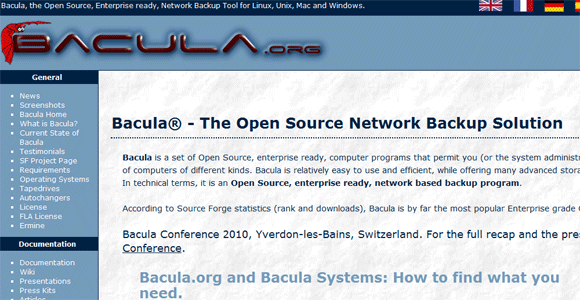
Those who have only recently started their own small businesses as I have or are individual freelance professionals don’t usually pay much attention to obtaining a full-featured solution for their backup needs. They usually rely on stuff like Dropbox, online documents, email, and an external storage device. It is for us that the above mentioned backup solutions are even more important. After all, only a true backup utility that is both powerful and in active development can provide you with the kind of a solution that you can entirely trust with your data over the long run.
If anyone experienced with this process would like to shed some more light, please feel free to leave a comment.
WordPress Themes for Everyone!
WordPress has come a long way from being just a tool for bloggers to a full-fledged CMS capable of doing almost anything. Note that I say “almost,” because there are still a few things that it can’t handle out-of-the-box or even via plugins.
Having said that, it is a perfect platform for most people; and if your website is based purely on content or even has a simple store where all you need to do is sell some products or digital items, you shouldn’t even be looking any further than WordPress.
The reason why I say this is three-fold:
- It is by far the easiest CMS to use with a very small or nonexistent learning curve at all (at least not for a tech enthusiast yet non-programmer like me)
- Plenty of plugins to take care of most of your needs
- Some really amazing free as well as premium themes available out there for all different kinds of websites
That last part about themes is the focus of my article today. So without further ado, let’s look at some of the themes I’ve absolutely loved for each category of websites:
Themes for Business
Who needs a website more than a company, right? I mean, you may have heard of a public speaking expert, an accountant, a musician, or even a real estate consultant who doesn’t have a website. However, have you heard of any modern day business that doesn’t own a website?
Here are some really amazing corporate themes that I think are capable of providing any company with a great-looking website within a few hours provided they have all the content that needs to go those pages:
Boldy by Site5 Web Hosting
This is a very neat corporate theme that has all the elements a common corporate website would need: request quote, featured categories, and a simple contact form at the bottom of every page.
And here’s the best part: it’s available for download for free!
Demo: http://wordpress.site5.net/boldy/
The Professional by Elegant Themes
A simple and clean theme that just works. With extremely smooth menu transitions and excellent typography, this theme gives your website that classy touch.
Watch out for more themes from these guys. After having scoured the web for good themes, I have finally realized that elegantthemes.com is probably the most cost-effective store for some of the best designs for WordPress you’ll ever find on the Internet.
Demo: http://www.elegantthemes.com/preview/TheProfessional/
Me’gusta by BizzThemes
“Minimalist” is the word for me. And nothing says it better than the theme Me’gusta. The theme has a very neat and minimalist yet elegant look, and I’m guessing that with a few tweaks here and there, it can be adjusted to suit the purposes of any content-based corporate website.
Demo: http://bizzthemes.com/preview/?theme=1171
Endeavor by Mojo Themes
Okay, I may not choose this over the other three themes I’ve picked up for this category, but I would definitely recommend you take a good look at this when considering a design for your corporate website. It is a neat theme that would work for me for the most part except perhaps the typography with its generous use of all caps for all menus/headings, and some other elements. Nonetheless, it does seem to have a lot of promise.
Demo: http://www.mojo-themes.com/demo/endeavor-child-theme/
Themes for Blogs
What is WordPress if not a perfect tool for blogging, right? And if you’re looking to have your blog on a domain you’ve purchased, the following themes will come in very handy.
jQ by Devloux
This is a free theme with a focus on readability and a neat minimalist design. I liked this theme so much — coupled with the fact that I’m a sucker for free stuff — that I have even used it for my own personal blog.
You have several options in terms of the font you can use for your blog posts, the background color, and font size. Tweaking the theme is also quite easy so anyone with a basic knowledge of CSS can work on it and modify it as per their own tastes.
Demo: http://devolux.nh2.me/
Polished by Elegant Themes
Like I said, these guys have come up with some really great designs. And Polished is one such theme that’s just, well, “elegant.”
You could use it for a corporate website or a magazine-like website too, however, it’s more suited for a blog and can add some great features such as that neat homepage slider that can feature all your important posts.
Demo: http://www.elegantthemes.com/preview/Polished/
Pure by Theme Trust
This is an excellent theme for those who want a strictly simple design with an emphasis on readability. Large serif typeface for headings doesn’t let you look at much else other than the content, which I’m guessing was the main purpose of the designers.
It also has a neat slider on the homepage for displaying all your featured posts.
Demo: http://themetrust.com/demos/pure/
Oracle by Theme Trust
This is another excellent theme for blogs that have a lot of content. It is also quite suitable for a magazine website although there are some things about it that wouldn’t make me choose it for that purpose. For example, the homepage featured post area contains static content rather than a flash or JavaScript-based slider. It also doesn’t have built-in social bookmarking features. But hey, that’s just me.
Demo: http://themetrust.com/demos/oracle/
Themes for Magazines
Creating a good magazine theme is probably one of the most challenging tasks for a web designer. That’s because not only do you have to fit in a lot of content in a limited area, but also do it in a way that provides it a neat and clutter-free appearance. The Internet is full of badly designed themes that can make your head whirl with all the content and badly arranged typefaces, which is what makes the following themes stand apart even more in my opinion:
Traction by Theme Foundry
This is the best magazine or news theme that I have ever seen for WordPress in a long time. If I ever created a news or content-based website, this is the theme I’d purchase. Perhaps having just two columns could mean less space for ads and featuring a bunch of different categories, however, the rest of the elements in this theme look so perfect to me that I wouldn’t give it a second thought before I whipped out my credit card.
Demo: http://demo.thethemefoundry.com/traction/
Magnificent by Elegant Themes
Now this is what I mean by excellent design, usability, and an ability to crunch in a lot of content without making the page appear messy.
The fact that amazes me most about this theme is that despite the small size of the text, it so easy and pleasant to read. It is also available in seven different color schemes to suit your taste.
Demo: http://www.elegantthemes.com/preview/Magnificent/
Continuum by WooThemes
This is another very neatly designed theme with well-defined elements to cover every type of article on your online magazine. It even has a dedicated area in the header for featured ads and the different type of elements displayed on the demo prove just how much potential this theme has.
Demo: http://demo.woothemes.com/?name=continuum
Snipped by Templatic
This is by far the most interesting and innovative design I’ve come across for a magazine or a news website. Instead of creating a strict grid layout with content blocks, the guys at Templatic have chosen to assign a block to each post and arrange those blogs in a flexible grid layout.
The blocks realign themselves based on the width of your window ensuring that you have a neat layout in front of you at all times. The look of the theme is quite impressive too, as you can from the screenshot below.
The only negative aspect that I can see with this theme is the lack of well-defined areas for featuring ads or other commercial information on the home page.
Demo: http://templatic.com/demos/?theme=snippet
Themes for Online Stores
This is still a sore spot for WordPress as there aren’t many plugins for WordPress that can turn it into an eCommerce powerhouse such as Joomla! + Virtuemart or Drupal + Ubercart without having to do some coding yourself.
Nonetheless, WordPress is quite capable of handling any eCommerce store where all you want to do is feature your products and sell them to customers online. However, if you’re looking for something more complex such as customers management, order status update notifications, or any other complex administrative processes that major online stores require, you may need to do quite a bit of coding to make that happen.
For others, here are some amazing themes that will help them turn their website into a feature-rich and attractive store in no time:
MyProduct by Elegant Themes
This theme is perfect for someone looking to sell a service around a product or something similar. It doesn’t have a featured products option, which means it’s probably not a great theme for someone looking to sell a bunch of products.
Nonetheless, for someone selling a particular service, this theme could easily take a spot among the top five desirable themes.
Demo: http://www.elegantthemes.com/preview/MyProduct/
eStore by Elegant Themes
This theme is as perfect as it gets in terms of displaying your products in an elegant manner. Sheer brilliance of design and a class apart in terms of usability; this theme is my favorite theme for an online store.
Demo: http://elegantthemes.com/preview/eStore/
Store by Templatic
This is quite differnet from the stuff I have picked up for this category, but it just seems to “work.” The entire homepage is contained in a small area that doesn’t require you to scroll at all. It also allocates a good amount of space for featured products letting the customers concentrate more on the products than the theme itself, which in my opinion, is a very smart move.
Demo: http://templatic.com/demos/?theme=store
eShop
This is another excellent theme from the guys at Templatic. It has that overall Apple store-like feel, and features a neat grid where you can display all your products right on the home page. It also has a dedicated area for displaying your most current promotion along with a slider on the homepage that can display your most popular or featured items for sale.
Demo: http://templatic.com/demos/?theme=eshop
A large part of a content management system’s appeal – apart from its intrinsic features such as usability, security, etc. — lies in the number of themes and plugins available for it. When that is considered, WordPress is definitely as popular, if not more, than other open source CMS leaders such as Joomla! and Drupal.