CPU Faceoff – 32-bit versus 64-bit Technology
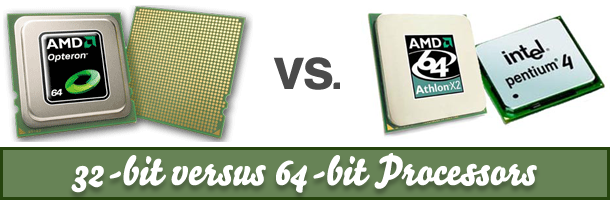
Processors have come a long way since the days of the 8088 and single core processor. In today’s world we now need to make a decision when installing Windows and other various operating systems. That question is: Should I install the 32-bt version or 64-bit version? Here is an explanation of the 64-bit processor which should help you decide.
Understanding the Two Processors
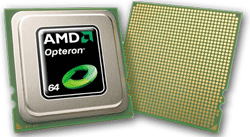 We have all heard the terms 32-bit and 64-bit processors. However, only a few of us really understand the meaning of these terms. In simple words, the bit refers to the width of the data bus used by the processor. This means the number of bits determines how much data and memory address size is accommodated in a single instance by the data bus. Thus, a 32-bit processor is able to process data and accommodate memory addresses laid in 32-bits. In comparison, the 64-bit processor processes data and accommodates addresses laid in 64-bits in one instance. Commonly, the faster the data processing and the more the accommodation of memory addresses is available, the faster the computer is considered. However, in addition to the number of bits, a faster computer system requires other hardware and software programs to boost its speed.
We have all heard the terms 32-bit and 64-bit processors. However, only a few of us really understand the meaning of these terms. In simple words, the bit refers to the width of the data bus used by the processor. This means the number of bits determines how much data and memory address size is accommodated in a single instance by the data bus. Thus, a 32-bit processor is able to process data and accommodate memory addresses laid in 32-bits. In comparison, the 64-bit processor processes data and accommodates addresses laid in 64-bits in one instance. Commonly, the faster the data processing and the more the accommodation of memory addresses is available, the faster the computer is considered. However, in addition to the number of bits, a faster computer system requires other hardware and software programs to boost its speed.
Data process comparison
It is commonly known that a 32-bit OS is faster than a 64-bit processor. Moreover, 64-bit processors are widely used in home personal computers. An important difference between the two processors is that a 64-bit computer requires a wider bus to carry the 64-bits while the 32-bit requires a smaller bus. In addition, the 32-bit processor has a maximum limit of 4 gigabytes RAM whereas the 64-bit processor space requirements is 2^64 bits while supporting 16 hexabytes of RAM. A 64-bit processor has the advantage of being compatible with the 32-bit Operating System and software programs. The 64-bit processor is faster and is able to perform upgraded processes. Moreover, the 64-bit processor does not have transistors, which makes it advantageous over the 32-bit processor.
Advantages of 64-bit processor
 Although, the 64-bit can process data faster and accommodate a higher number of memory addresses in a single instance, it does not necessarily imply a faster computer system. Nonetheless, the 64-bit processor is more advantageous to scientific organizations, universities, and larger software development companies. Moreover, users who require high end graphical and animation designing also find the 64-bit more beneficial. These types of processors provide accurate results on a wider range of data and precision with smaller numbers is higher with this type of a processor. Therefore, if the users do not require their computers to perform these complex tasks, the 32-bit processor will suffice their requirements. The 64-bit processor system has a higher memory that enables the machine to store double the page file sizes in comparison to the 32-bit processors. Additionally, the hyperspace limit is higher in a 64-bit processor when compared to the 32-bit processor. Nonetheless, when users do not need high-end tasks to be completed with their computers, they need not incur the huge expense of investing in a 64-bit processor system.
Although, the 64-bit can process data faster and accommodate a higher number of memory addresses in a single instance, it does not necessarily imply a faster computer system. Nonetheless, the 64-bit processor is more advantageous to scientific organizations, universities, and larger software development companies. Moreover, users who require high end graphical and animation designing also find the 64-bit more beneficial. These types of processors provide accurate results on a wider range of data and precision with smaller numbers is higher with this type of a processor. Therefore, if the users do not require their computers to perform these complex tasks, the 32-bit processor will suffice their requirements. The 64-bit processor system has a higher memory that enables the machine to store double the page file sizes in comparison to the 32-bit processors. Additionally, the hyperspace limit is higher in a 64-bit processor when compared to the 32-bit processor. Nonetheless, when users do not need high-end tasks to be completed with their computers, they need not incur the huge expense of investing in a 64-bit processor system.
Advanced technology used
In addition, to the speed and the processing capabilities of the 64-bit processor, the advanced silicon technology that is used to manufacture these processors makes these popular. When the 64-bit processors were launched, one of their limiting factors was that most of the software programs were not compatible with the processor. However, this is no longer true in the present market conditions. Because most of the larger processor manufacturing companies are producing the 63-bit processors, the software companies are now developing programs that are compatible to both the 64-bit as well as the 32-bit processors. Another major contributing factor is that the multi-core processors are more similar to the 64-bit processor than the 32-bit processor. This means that more than one 32-bit processor is required to match the capabilities of a single 64-bit processor.
Higher memory requirements
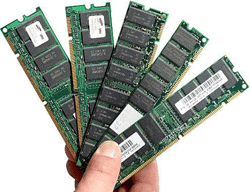 A computer system comprising a 64-bit processor will improve in capabilities not only because of the higher bit used. To ensure that users can maximize their benefits of using a 64-bit processor system, they need to a higher RAM and more storage capacities. Users with a 512 MB or 1 GB RAM will also not be able to maximize the benefits of the 64-bit processor without upgrading the system’s memory. Therefore, a 64-bit processor computer system requires at least six gigabytes of memory to work to its full potential.
A computer system comprising a 64-bit processor will improve in capabilities not only because of the higher bit used. To ensure that users can maximize their benefits of using a 64-bit processor system, they need to a higher RAM and more storage capacities. Users with a 512 MB or 1 GB RAM will also not be able to maximize the benefits of the 64-bit processor without upgrading the system’s memory. Therefore, a 64-bit processor computer system requires at least six gigabytes of memory to work to its full potential.
The bottom line is, if your CPU will support it and you have enough RAM to take advantage of it, you should definitely consider 64-bit software. Though you should use caution when installing various software because some may not be as stable as its 32-bt counterpart. Please ask any questions you have in the comments and we will do our best to answer them.

