How to Safely Surf in a Hacker’s Paradise

Introduction
Many individuals do not bat an eye when they see that their restaurant, dry cleaners or even favorite hair salon is offering free wireless Internet. Most consumers expect that the wifi is their god given right, just as anything else would be. However, this can be dangerous once the users of the connection realize that they are not surfing safely nor securely.
Common Problems Among Wifi Users
 The first step in ensuring that you surf the Internet both safely and securely is to have the connection established securely. Do not connect to an open network that you do not know. Computer hackers or other scam artists could have setup the connection to entice you to connect and login to something with vital details. An account such as your bank account, credit card or even your retirement account could become compromised due to a connection on an insecure router. Exposed data can be used to create identity theft problems or even expose individuals to fraud.
The first step in ensuring that you surf the Internet both safely and securely is to have the connection established securely. Do not connect to an open network that you do not know. Computer hackers or other scam artists could have setup the connection to entice you to connect and login to something with vital details. An account such as your bank account, credit card or even your retirement account could become compromised due to a connection on an insecure router. Exposed data can be used to create identity theft problems or even expose individuals to fraud.
Protecting your laptop might seem like an easy step after how badly your Internet could be affected. However, most individuals do not think to make sure that their laptop is protected. Having an up to date anti-virus program as well as a firewall will ensure that the bad individuals who want to compromise your computer are not able to attack it. Do not leave your shared folders enabled when you are using a wifi hot spot or public wifi connection. Anyone who wishes will be able to see your shared folders and access them at will. This could expose all of your private data and cause serious problems to individuals who leave critical data in these areas.
Solutions
SSL or secure socket layer is a great tool to use when browsing websites that you do not want to share details about. All of this information passes through an extra layer of security and cannot be accessed without the proper authorization. It is very difficult to access the account of anyone who uses a public wifi connection with SSL enabled on the website they are browsing. SSL is offered by most banks, financial services and many other websites. Take advantage of the service if it is offered to you.
 A virtual private network connection or VPN is a great tool to surf securely. While you are going to connect through the hot spot you are not going to be stuck surfing on the hot spot connection entirely. When using a VPN you are actually attaching to an external network. This network then will allow you to go out and allow you to browse. The network that you are connected to locally will serve as an encryption tool.
A virtual private network connection or VPN is a great tool to surf securely. While you are going to connect through the hot spot you are not going to be stuck surfing on the hot spot connection entirely. When using a VPN you are actually attaching to an external network. This network then will allow you to go out and allow you to browse. The network that you are connected to locally will serve as an encryption tool.
An encrypted hot spot is the best possible prevention tool to surf safely when using public wifi. An encrypted hot spot cannot be accessed unless an individual allows it. You will not be able to have your data stolen and the entire connection is protected. T-Mobile is one of the many companies that are currently using encrypted hot spot technology within all of their hot spots.
Folders, Credit Cards and More!
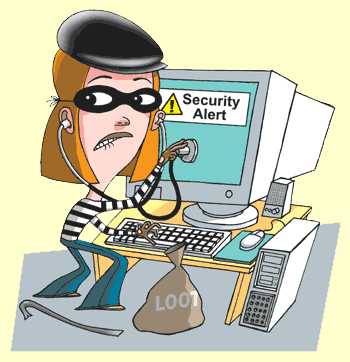 Your data is one of the main items that you are going to want to protect on your computer. No one wants their data to fall into the wrong hands. That is why you should be focusing on securing your folders and other data areas of your computer so that they cannot be accessed. The easiest method to go about securing your data when using public wifi is to select the public option in Windows XP, Vista and 7. Anyone who selects this option will automatically have the option to share their folders turned off within Windows.
Your data is one of the main items that you are going to want to protect on your computer. No one wants their data to fall into the wrong hands. That is why you should be focusing on securing your folders and other data areas of your computer so that they cannot be accessed. The easiest method to go about securing your data when using public wifi is to select the public option in Windows XP, Vista and 7. Anyone who selects this option will automatically have the option to share their folders turned off within Windows.
Watch for an expired SSL certificate or no SSL certificate when entering your credit card information should it be a paid connection to the Internet. That way you will have the best connection possible and ensure that it is not another site trying to get your credit card information. Keep your computer up to date to ensure that you are protected from all the threats on the Internet today. Also, ask the business if they actually have a hot spot or if they are being taken along. You may just be surprised and they may be too! Ask questions before it is too late and you will be able to safely surf using public wifi.
How do you keep you PC safe when using a public hotspot? Please feel free to share your opinions and tips in the comments.
