OpenOffice.org and LibreOffice are two of my favorite open source office suites, and LibreOffice is quickly becoming an even bigger favorite. They have managed to do an incredible amount of work within a very short span of time, and launching a 3.3 version even before the OpenOffice.org community could do so only means that these guys are serious about their dream of a vendor-neutral and independent office platform. Kudos to The Document Foundation! There’s a long way to go for them, and I hope this post can add some value to their ongoing efforts at making LibreOffice not only a good alternative to MS Office, but also the preferred one for more and more people.
A year or so ago, I was discussing the topic of open source trying to mimic proprietary software and catching up with its features when I said, “I think open source has caught up with proprietary software as much as they should; now they need to innovate on their own and go in new directions.” I still believe that statement to be true – at least for all the major projects such as LibreOffice and Ubuntu Linux. And it gives me great pleasure to see that these projects are doing just that!
Having said that, there are a few things where I think proprietary software such as MS Office is still taking the lead. For example, take a look at the following image:

Now take a look at the one below:
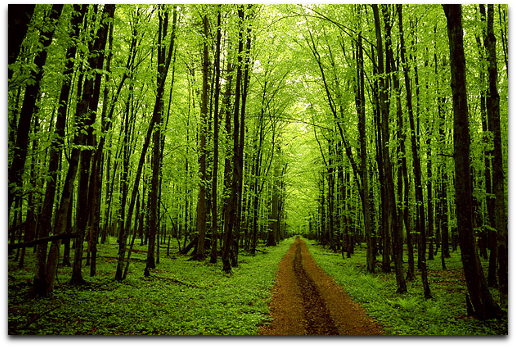
Do you see the drop shadow it has? I was able to add this effect using GIMP, another excellent open source software, however, in MS Power Point, you can do this by simply clicking on a menu item on the ribbon. Now you might think that doing it on GIMP and pasting the image on LibreOffice Impress could do the trick, but try doing it for 45 images and you’ll know what I’m talking about.
I was in that situation last week where I had to create a slide show for my friend’s wedding. I had chosen nearly 50 images of my friend and his would-be wife and arranged them in a particular style along with a love quote at the bottom of each slide. This slide show was to be displayed on large plasma screens at the venue of the reception. Fortunately, I had my friend’s netbook with MS Office 2007 installed, and I was able to create the entire presentation within a couple hours. If I didn’t have MS Office, it would have taken me at least another hour or so to ensure I had all the images I needed in just the right size, rotation, and shadow properties.
Sure, I could have created some sort of a batch processing job using GIMP for all the 50 images and done those things instantaneously, but do you really expect an average non-tech user to ever bother with all that? Moreover, an average user wouldn’t even have the idea of putting the images at neat angles using drop shadows; it is by seeing those numerous formatting options in the software that you get so many new ideas. And open source office suites don’t really offer much in this regard.
Some other things that MS Office has done right and perhaps OpenOffice.org/LibreOffice should look at implementing or improving upon are:
- A more exhaustive section for formatting drawing objects and images with lots of included styles that can be applied with a single click
- A keyboard shortcut for expanding the filter dropdown list. In MS Office, you use “Alt + Down Arrow” to do that, however, this shortcut is used to increase the row height in Calc. And I seem to be able to neither find an alternative nor assign one for this purpose
- Include a large set of clip art that can be accessed from within the software. I know that the “Gallery” option is quite nifty and can do a lot more than the clip art gallery of MS Office, however, it’s not at all easily visible or intuitively organized to give users an idea of what it does or how to they can add separately downloaded clipart images to it
- The fontwork gallery in both OpenOffice.org and LibreOffice is outdated. The MS Office fontwork options are definitely something from which our open source developers can take inspiration
I admit that requirements such as these serve no other purpose than to make user experience better; and that if someone took the time to learn some essential applications, they would never have to use MS Office. However, the truth is not many people care to spend time learning things that they can easily buy for a few hundred dollars. So if MS Office offers these and its open source alternatives don’t, they could end up staying at the “good but definitely not as great as MS Office” level for most users.
