 Ultimate HTML5 Cheatsheat [Infographic]
Ultimate HTML5 Cheatsheat [Infographic]
For this week’s infograpic we decided to create something you can utilize in your day-to-day web design and development tasks. We are very pleased to present to you The Ultimate HTML5 Cheatsheet. We hope you enjoy it and find it useful.
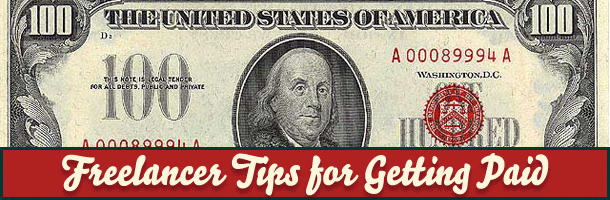 11 Tips for Freelancers to get Paid on Time
11 Tips for Freelancers to get Paid on Time
If you are a designer or a freelancer, offering your services online, there is little chance that you would meet any of your clients face-to-face: in fact, most of them could be living in another country or a different continent and your only means of reaching them is by email, fax, or telephone. Even though making a living online has its many advantages, quite often being paid on time for the services that you offer could prove challenging. Here are a few simple steps that you could take in order to ensure that you are paid what you are owed.
 Create a Cool Galaxy Effect in Photoshop
Create a Cool Galaxy Effect in Photoshop
This tutorial will show you how to create a Galaxy inspired Photoshop effect. You can use this effect as text effects or you can use it as a background graphic. This effect will try to imitate what we see in space such as cluster of bright stars, streaks of light, colorful galaxies and clouds. Overall, this effect is somewhat geeky but still vibrant and fantasy filled.
 Solid State Drives — The Future of Data Storage
Solid State Drives — The Future of Data Storage
While many people who are quite comfortable using a computer may have heard the term “Solid State Drive,” (SSD) few of them realize what they really are. In fact, many computer-literate people don’t know that hard disk drives actually have moving parts. It is only when you tell them that an SSD doesn’t have any moving parts, they come back with a question, “how’s that any different from a regular hard drive?”
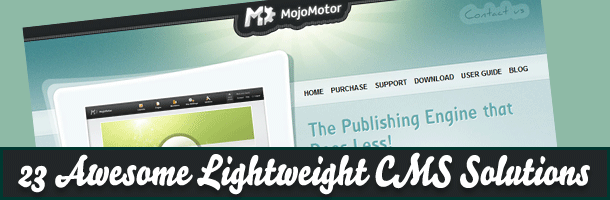 23 Awesome Lightweight CMS Solutions
23 Awesome Lightweight CMS Solutions
Building a website from the ground up is far easier and much quicker with the use of a content management system (CMS) and while some of the best known such as Wordpress are ideal for many projects, at times, simpler and lighter solutions are far more suitable. If you are in need of a stripped down, easy to use, and easy to install CMS, then read on.
 Must Read Links for Web Designers and Developers – Volume 4
Must Read Links for Web Designers and Developers – Volume 4
Volume 4 of our must read links brings us many links for CSS, Photoshop, WordPress, and much more. Take some time and check them out, we are sure you will not be disappointed.
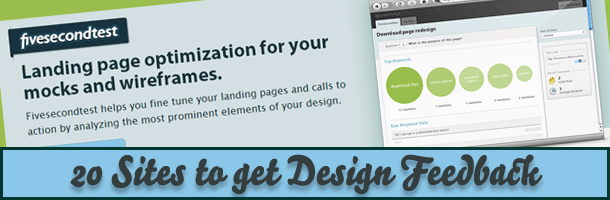 20 Excellent Way to Get Feedback on Your Web Design
20 Excellent Way to Get Feedback on Your Web Design
Every web designer or developer would like to hear an unbiased opinion on his or her work, and even though friends could provide feedback, fellow designers, clients, and webmasters are far more likely to be brutally honest about the quality of your projects. Having your designs reviewed and critiqued could be extremely useful and point out the areas, where you need improvement. In this article, we have compiled a list of websites and tools, which could help you get feedback on your designs, receive some advice, and outside perspective:
 Create a cool Island in a Bottle using Photoshop
Create a cool Island in a Bottle using Photoshop
This tutorial will show you how to create a digital piece of art of a miniature, but realistic, island that floats inside a bottle. With this photo manipulation in Photoshop, you can surely amaze your friends with the amazing effects of your work!
 Maximize Your Revenue With These Brilliant Alternatives to Google AdSense
Maximize Your Revenue With These Brilliant Alternatives to Google AdSense
Ever heard of the saying “don’t put all your eggs in one basket”? That principle applies to a number of things related to a small business or a blog be it marketing, revenue channels, or even something as simple as monetizing your website. And what’s more synonymous with website monetizing than Google AdSense?
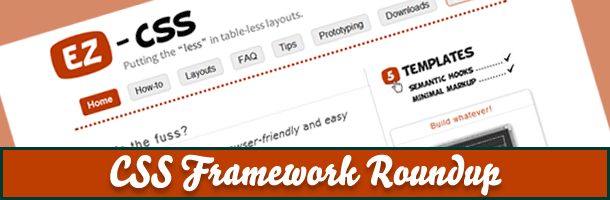 27 Great CSS Frameworks You Must Check Out
27 Great CSS Frameworks You Must Check Out
If you are a busy web designer or developer, using a CSS framework could speed up your work dramatically and make your task far easier. The CSS frameworks facilitate rapid development, could be used as a foundation in many design projects, and take care of some of most repetitive tasks. Here is a comprehensive list of CSS frameworks, which will give you a head start in your design work – some of them are well known and well documented, while others are used by few, but have their strong points and unique features.
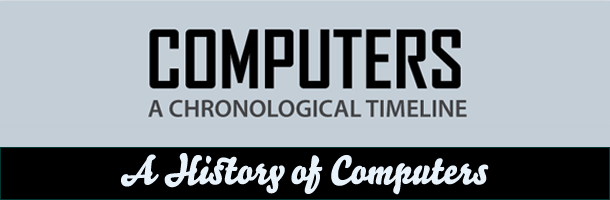 A Comprehensive History of Computers [Infographic]
A Comprehensive History of Computers [Infographic]
Lets sit back and think about what life was like before computers were everywhere. You actually had to send letters via the postal service, go to stores to buy things, and actually visit Uncle Larry at his house instead of at the prison where he is serving time for a hard drive full of illegal images. Any way, even though a mostly computerless world wasn’t that long ago it really is hard to explain to some of the younger generation what a pain it really was. So in honor of the great technology we use everyday I present to you ‘Computers – A Chronological Timeline’. Enjoy!

