 30 Outstanding Fonts to Spice Up Your Designs
30 Outstanding Fonts to Spice Up Your Designs
A couple of weeks ago we posted our favorite sites to find fonts. Today I thought we would list 30 of our favorite fonts. Choosing only 30 was a difficult task but I managed to do it. Check them out.
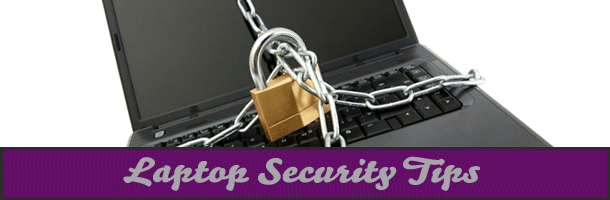 Must Read Tips to Keep Your Laptop Safe While Travelling this Holiday Season
Must Read Tips to Keep Your Laptop Safe While Travelling this Holiday Season
Most people who have laptops will most likely be travelling with them this holiday season as they go to and from various family gatherings. Unless you are me, and I don’t take my laptop to any family functions because my crazy uncle Phil feels the need to go through his LOLCats website in its entirety. Any way, back on topic.
 Top Photoshop Tutorials on YouTube You Need to Watch
Top Photoshop Tutorials on YouTube You Need to Watch
We know how much are readers love great Photoshop tutorials. In this list we thought we would switch it up a bit and list some awesome Photoshop tutorials on video. While I prefer text and images when doing tutorials I know there are many people out there that would rather watch a video tutorial. Ladies and gentleman, without further delay I present to you the best Photoshop tutorials on YouTube.
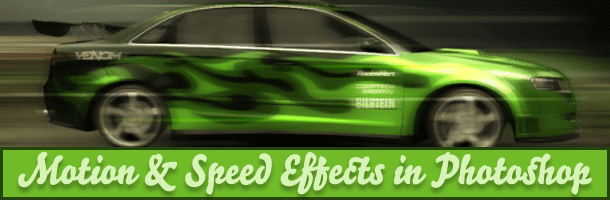 Motion and Speed Effects: Adding Motion Blurs in Photoshop
Motion and Speed Effects: Adding Motion Blurs in Photoshop
Motion Blur is an effect in Photoshop under the blur filters which renders an image blurred but with direction and sense of speed and movement. It is somewhat similar to overstretching an image but it is more realistic because it applies blur.
This guide will help a beginner learn how to apply motion blur effects in Photoshop to create unique and creative designs and images.
Motion blur is located in the Filters > Blur > Motion Blur
 Virtual Box: Running Your Own Virtual OS
Virtual Box: Running Your Own Virtual OS
Virtual Box is a free, open-source virtualization piece of software from Sun Microsystems (Now Oracle) that allows you to install and run a second operating system on your PC in a virtual enviroment. Virtual box runs on several operating systems natively, the list includes Windows, Linux, OSX, and Open Solaris. So if you’re running any one of those, you’re able to download the Virtual Box software and install what Virtual Box calls a “Guest Operating System
 Awesome Photoshop Resources to Add to Your Favorites
Awesome Photoshop Resources to Add to Your Favorites
If you are anything like me you are never bored. Why? Because I alway have Photoshop to play around with as well as a seemingly endless supply of Photoshop tools and resources. While Photoshopping my ex-wife’s head on a dog’s butt isn’t the greatest use of my time it is fun and oddly therapeutic. Any way, lets get on to the awesome resources I highly recommend you bookmark.
 WordPress Themes for Everyone!
WordPress Themes for Everyone!
WordPress has come a long way from being just a tool for bloggers to a full-fledged CMS capable of doing almost anything. Note that I say “almost,” because there are still a few things that it can’t handle out-of-the-box or even via plugins.
Having said that, it is a perfect platform for most people; and if your website is based purely on content or even has a simple store where all you need to do is sell some products or digital items, you shouldn’t even be looking any further than WordPress.
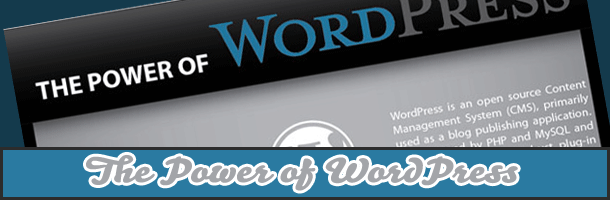 The Power of WordPress [Infographic]
The Power of WordPress [Infographic]
There is no doubt that we love WordPress on this site, and it is obvious a lot of you do too based on the popularity of last week’s posts and contests. We were curious just how popular WordPress was so we put together gathered the information and put together this infographic to show it. Please enjoy it and feel free to share with others.
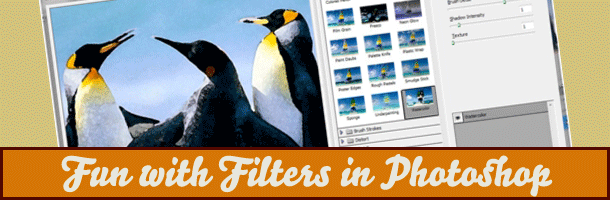 Fun with Filters in Photoshop
Fun with Filters in Photoshop
We will run through different Filters in Photoshop and it different parameters and effects. In this tutorial, we will have a fundamental overview of the functions and effects if we use the certain filters in Photoshop. But first, we will need to locate the Filters. On the main menus, just find the Filters tab and it will bring down the list of filters availabl
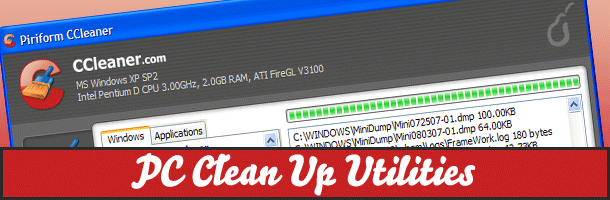 Cleanup Crusade: Keeping Your Windows Based PC Clean
Cleanup Crusade: Keeping Your Windows Based PC Clean
There are tons of tools out today for cleaning up your Windows based PC, so many that it is hard to wade through the good applications and the garbage. I will run through some great applications that I use myself to keep my PC spotless. Best of all, these applications will not cost you a penny! All of the items I will talk about can be found at their developer’s website or through a site called FileHippo.com, which is a great centralized hub for free software.
 Win a WordPress Package Worth Over $300 from TechKing!
Win a WordPress Package Worth Over $300 from TechKing!
Here is the final contest of the week and I am sure you will not be disappointed. It is Thanksgiving in the US but we wanted to show thanks to all of our readers with this great prize.

