 10 Free Alternatives to Photoshop
10 Free Alternatives to Photoshop
Everyone has heard of Adobe Photoshop. It is one of the most popular and expensive image editing programs you can buy. For those of you who do not have the hundreds of dollars to plop down on software I have compiled a list of nice photo editing applications you can use instead.
 Give Your Photos a Dimensional Makeover in Photoshop
Give Your Photos a Dimensional Makeover in Photoshop
Editing the dimensions of an image is quite simple and easy in Photoshop. The program has many tools and features that can easily change and adjust images sizes, resolutions and crop and many more.
Photoshop has the Free Transform Tool which you will be able to edit and change certain objects in the Photoshop document or any image.
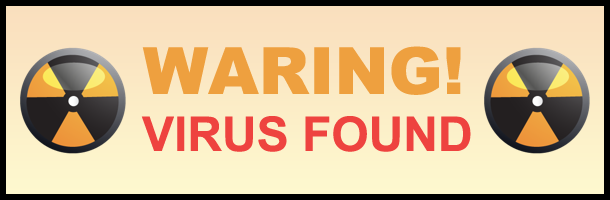 Don’t Be a Victim. Protect your PC from Viruses and Malware
Don’t Be a Victim. Protect your PC from Viruses and Malware
Computer infections are becoming a more common problem every single day. Users have to deal with the problems of having a Trojan horse, malware infection, spyware infection or a virus infecting their personal or business computer. However, computer infections do not have to be a daily part of your life. There are many excellent computer security programs that can help even the novice user to ensure that their computer is protected from the widest range of threats possible.
 Create a Killer Document Template in OpenOffice
Create a Killer Document Template in OpenOffice
As you probably already know from my article on Windows vs Linux, I’m a Linux guy. I simply love the kind of things I can do on my Linux box using all free and open applications such as Firefox, Thunderbird, GnuCash, Rhythmbox, and most importantly, OpenOffice.org .
 The Ultimate Collection of 100 Free CSS/HTML Templates
The Ultimate Collection of 100 Free CSS/HTML Templates
We have covered several tutorials for designing and coding your own website. I didn’t want to leave those out who have no desire to do such things so I thought I would provide a roundup of the nicest CSS/HTML templates I could find. These awesome website themes do not require any designing or coding, simply enter your own website content and just like that you have a great website. If nothing else, use one to put your bosses kid to shame (he deserves it for that site he built with the 10 minute Flash intro and under construction graphics). So on to the amazing and free templates.
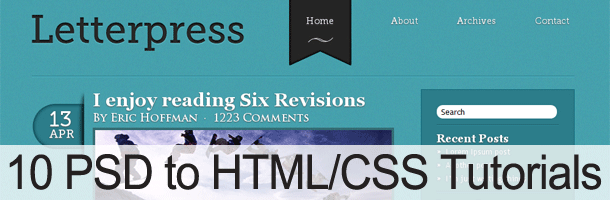 10 Great PSD to HTML Tutorials to Make Your Awesome Design a Reality
10 Great PSD to HTML Tutorials to Make Your Awesome Design a Reality
We have made a post or two about great how to create nice looking sites in Photoshop but these don’t do you much good unless you actually convert them to HTML/CSS. There are plenty of services out there that you can pay hundreds of dollars to do this for you or you can do it yourself. Here are 10 of the best tutorials that I have found to teach you to take your design from Photoshop to the web browser.
 Learn How to Go from Snapshot to Super Model in this Photoshop Tutorial
Learn How to Go from Snapshot to Super Model in this Photoshop Tutorial
In this tutorial, we are going to show you how to apply makeup on a woman with no makeup and enhance other features such her skin and hair using Photoshop.
 How to Safely Surf in a Hacker’s Paradise
How to Safely Surf in a Hacker’s Paradise
Many individuals do not bat an eye when they see that their restaurant, dry cleaners or even favorite hair salon is offering free wireless Internet. Most consumers expect that the wifi is their god given right, just as anything else would be. However, this can be dangerous once the users of the connection realize that they are not surfing safely nor securely.
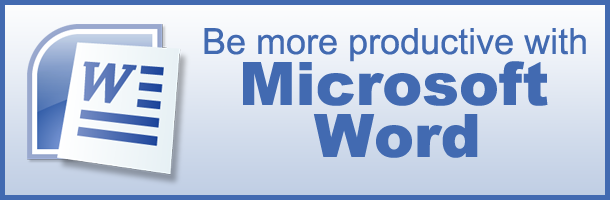 Microsoft Word Productivity Tips
Microsoft Word Productivity Tips
Improving your productivity on Microsoft Word is one of the most important and the most neglected aspects of corporate life. The problem here is not that people aren’t aware of the importance of productivity; rather, it is that people aren’t aware of the fact that they are not productive. In fact, most people I have come across who say, “yes, I know how to use MS Word” usually just know about “Ctrl B,” “Ctrl C,” and “Ctrl U.” They don’t even know how much more there is to MS Word — or any capable word processing program such as OpenOffice.org.
 All You Need To Know About Web Designers [Infographic]
All You Need To Know About Web Designers [Infographic]
Today we have a special edition of our infographic series – a huge roundup of facts and figures about our fellow web designers. Learn everything you need to know (and more) about web workers from a single glance.
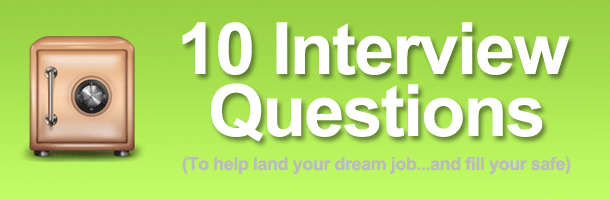 10 Questions to Prepare for and Ace any Interview
10 Questions to Prepare for and Ace any Interview
Interviews are one portion of the working world that many people would rather avoid. Many individuals are nervous whenever they enter an interview situation. Preparing for the top interview questions allows those nervous feelings to be put at bay and avoid freezing up when a manager or interviewer asks you a question.

