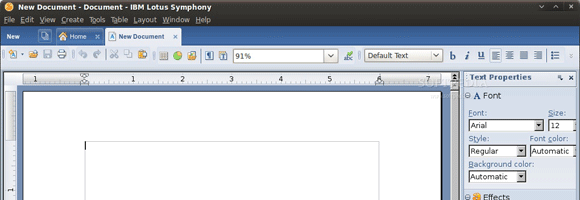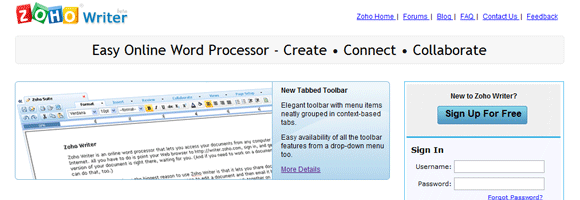6 Free Brilliant Alternatives to Microsoft Office

Word processors and spreadsheet applications are a must have for everyone from students to professionals, but in these tough economic times who has the $100 – $300 to drop on productivity software. I would like to have the latest and greatest but for whatever reason my family is selfish and would rather eat then see me creating awesome pivot tables and PowerPoint presentations in Office 2010.
Because of this I have went on the hunt for the latest and greatest FREE alternatives to Microsoft Office. Luckily for everyone reading this looking to save a buck or 300 I have found six productivity suites that could fill that office software void for you. So without further ado I present to you both downloadable and Web-based Microsoft Office replacements.
Downloadable Alternatives
OpenOffice
This office suite is considered by many to be the most credible opponent and best free alternative to Microsoft Office. This set of productivity applications includes five programs: Writer (word processor), Calc (spreadsheets), Impress (presentations), Draw (graphics) and Base (database manipulation). Writer can even do some things that Word cannot, one of the more popular things is Writer’s functionality that opens PDF files without plug-in or add-on. It is also compatible with documents created in Microsoft Office. OpenOffice is open source and maintained by a passionate community that helps with all aspects of the software’s creation.
IBM Lotus Symphony
It may seem hard to believe but this is a free software productivity package from IBM. The Lotus Symphony suite includes a word processor, spreadsheet application and presentation software. This software package was originally based on an old version of OpenOffice but has been extensively modified to the point it has become unique. The word processor, Lotus Symphony Documents, supports the international standard open document format (.ODF) and has many features you will recognize such as spell check and header/footer creation. On the downside IBM Lotus Symphony cannot open Office 2007 files but it is a great, free alternative to Microsoft Office.
Neo Office
I don’t want to forget about Mac users so I thought I would include this free productivity software for the Mac OS X called Neo Office. Like the offering from IBM this one is also a descendant of OpenOffice. Neo Office includes all the applications you would expect in an office suite: word processing, spreadsheet, presentation, drawing and database programs. It also with Microsoft Office files including most Office 2007 files. In addition to the standard functions this software can also import Quicktime videos as well as images from cameras and scanners.
Web-based Alternatives
Google Docs
Google Docs is a free Web-based alternative to Microsoft Office. It was created from two separate products, Writely and Google Spreadsheets. It is a speedy and bug-free suite of applications that allow you to create, collaborate and share documents, spreadsheets and presentations. The interface is neat and well organized but it does require two separate browser windows for the document list and document editing. One of the great things about Google Docs is that it will automatically save the file and store it online; in additional to that your documents can be published as a web page or emailed as an attachment in several different formats. Another nice feature is that it is easily accessible from a link in Gmail.
Zoho Office Suite
Zoho Office Suite was developed by a company based in India and offers several free applications including Writer (word processing), Sheet (spreadsheets), Wiki, Chat, and much more. Your Zoho account can also be linked to your Google and Yahoo accounts. Zoho has a great user interface that is easy to use. This suite will also allow you to publish documents or spreadsheets to any blog or Web site. Like Google Docs, Zoho also automatically saves your documents. All the standard text formatting and document creation features are offered with this software. You can export to DOCX, ODF, PDF, Latex, RTF, TXT, and HTML. Zoho also allows you to collaborate with others on documents.
ThinkFree Office
ThinkFree Office is a Java based productivity suite that runs on Mac, Linux, and Windows platforms. The look and feel of these applications is very similar to Microsoft Office, which is great for familiarity reasons. One of the great things about this suite is that it will automatically save the file to your computer when you close the browser window, which is great in the case of accidental closings or crashes. ThinkFree Office is compatible with Microsoft Office formats though graphs and drawings do not import well from Word.
In case any of you are wondering I use a combination of Office 2007 and Google Docs. I really like the collaboration features Google Docs provides but can’t fully commit to a Web-based office software solution just yet.
Do you have a favorite productivity suite that you use? Please let us know in the comments.