Introduction to Linux: Basic Terms and Helpful Hints
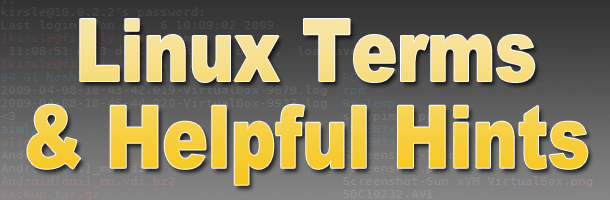
Linux is a wide ranging installation that can be difficult for some individuals to understand. When you take a look at all of the different tips, tricks and how to’s that must be learned in Linux, it can be daunting. That is why it is much easier to break apart Linux into smaller parts.
A Kernel is at the heart of Linux. Kernels are the part of Linux that makes the operating system work. Linux kernels are often customized to meet the exact needs that an individual has for their uses of their personal computer. Distrobution is a variant of Linux. Fedora, Ubuntu and other distrobutions are able to be downloaded by users and posted up to the Internet. Linux distrobutions may also be downloaded as Live CDs for users who want to try a certain distrobution before installing it on their computer. Terminals are the location for the entrance of commands. Terminal commands are useful for customizing the Linux distrobution as well as allowing users to change a vast majority of their distrobution.
 Mounting is the process where you bring up a certain part of a hard drive or other resource. Partitions are portions of the hard drive that are setup to be virtually walled off. Linux users also need to know about the shell. This is an overlaying portion of your computer where it is the outer shell of what needs to be run in order for the computer to work. The home user will be the first user created on your Linux installation. All documents, photos, videos and other data will be stored under the home folder on the installation. Each and every user you create on the machine will have a folder where their data will be stored. Becoming a superuser is necessary from time to time. Simply open up the terminal command box and type in sudo as a prefix to whatever command you need to run. This will enable you to complete the command using temporary superuser access. Package managers allow you to dowload new programs. Think of these as an iTunes for your programs on your computer. Most programs are free and some may already be installed within your distrobution.
Mounting is the process where you bring up a certain part of a hard drive or other resource. Partitions are portions of the hard drive that are setup to be virtually walled off. Linux users also need to know about the shell. This is an overlaying portion of your computer where it is the outer shell of what needs to be run in order for the computer to work. The home user will be the first user created on your Linux installation. All documents, photos, videos and other data will be stored under the home folder on the installation. Each and every user you create on the machine will have a folder where their data will be stored. Becoming a superuser is necessary from time to time. Simply open up the terminal command box and type in sudo as a prefix to whatever command you need to run. This will enable you to complete the command using temporary superuser access. Package managers allow you to dowload new programs. Think of these as an iTunes for your programs on your computer. Most programs are free and some may already be installed within your distrobution.
Troubleshooting on Linux computers can be a little difficult for the untrained eye. It is worth checking to see if your graphics card has Linux drivers that are available to download. Users should consider installing these drivers if they are available. Ubuntu is one of the easiest systems to reset. It can be reset to the recovery mode and have the entire graphics user interface reset, a common source of problems for users. Ask around! The linux community is well known for being able to help new users or users who simply have a question about a problem that they cannot solve. Do not be afraid to reach out and ask a question to someone.
Wine is a great resource for helping users to find compatability solutions for programs that run in Windows. You may be able to find a way to run your World of Warcraft or other program on Linux by using one of the tools that Wine makes available. Check into it to see if you can use Wine instead of having to deal with a dual booting situation. The main reason that so many people enjoy using Linux is that it is logical, simple, fast and easy to use. There are so many more steps that individuals can take to enjoy the programs that they are working with in Linux. Are you going to join the world of Linux today?
Linux is one of the fastest growing development areas on the Internet today. Many programs that are installed on Linux distrobutions including Open Office and GIMP have been ported over to the Windows OS. Users of Linux need to be aware that they will have to learn about how to use the terminal, kernel and other functions if they are not fully trained in how to use them. However, that does not mean that they will have to spend years learning it. Once learned, Linux is a great operating system to use in any IT environment.
