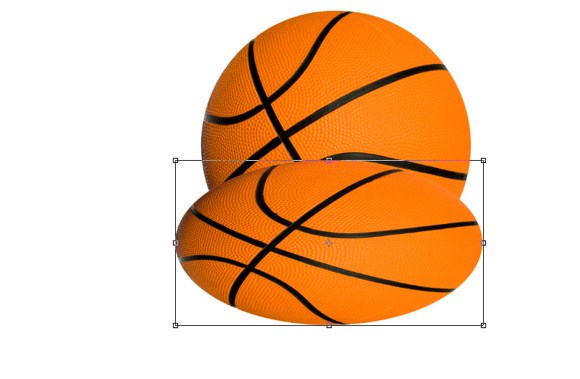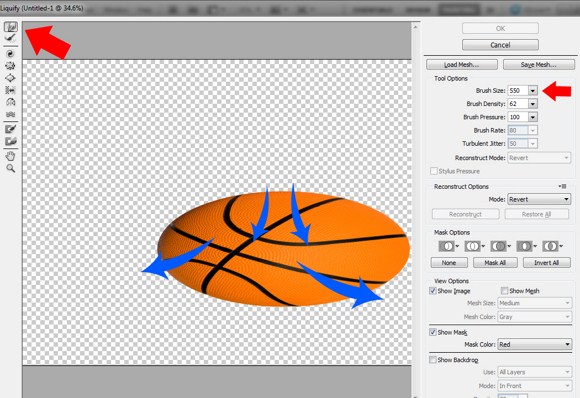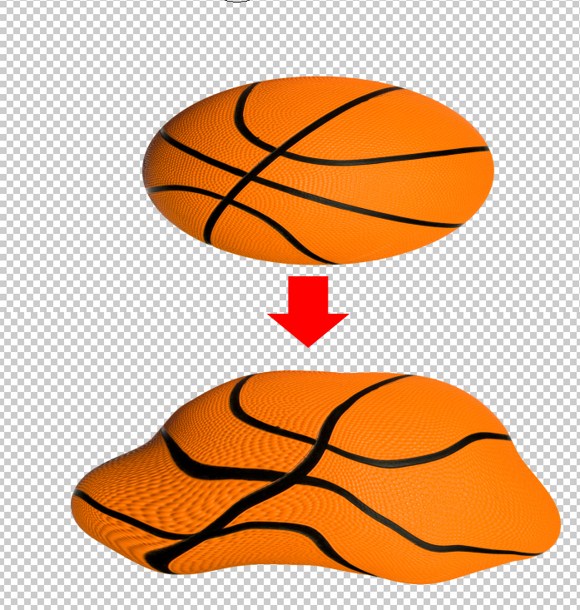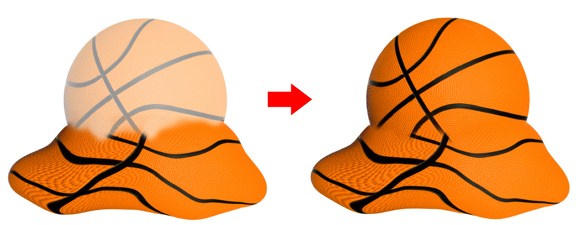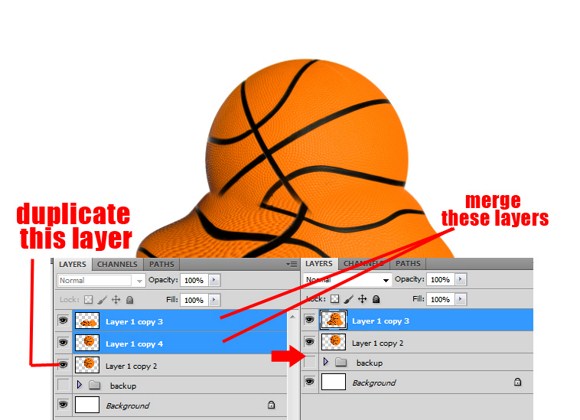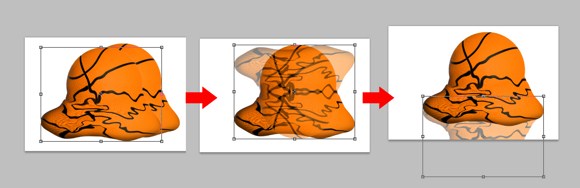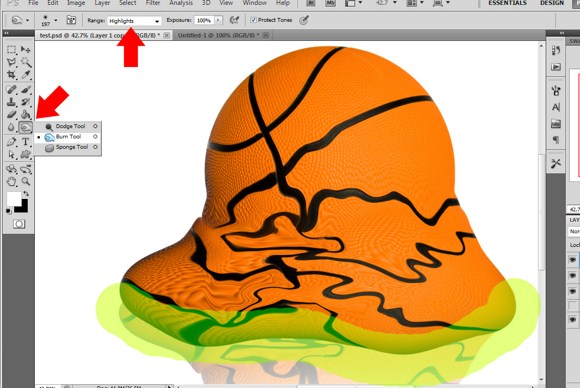This tutorial will reveal to you the basic steps on how to make various solid objects MELT. Yep, you read it right, you could create amazing graphics and illustration when you place melted objects on you image. This tutorial covers on how the Photoshop tool called the LIQUIFY can create cool effects.
First find a simple object on the web for example a basketball. Google for images in the web and download these images with white or no background if possible. If you cannot find the right image, you can look for objects on royalty free websites. As you learn more Photoshop effects you can bookmark those stock photo websites in the event you will need more photos for future projects.
For now let us import this basket ball to your new project. You can have any size or resolution as long you will have enough space to create the melting parts. Refer to image below.

Duplicate this image or layer. Press CTRL+T and resize it to an oval shape just like you see below. If it is necessary to move or flip the image horizontally or vertically, do so.
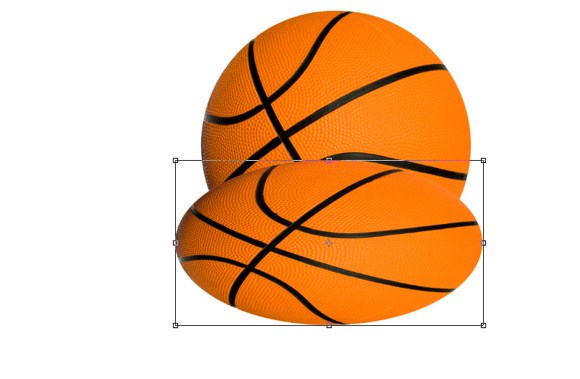
Make sure you are selecting the oval layer. Then Press SHIFT+CTRL+X, or go to Filters > Liquify, to open up the liquify filter effects.
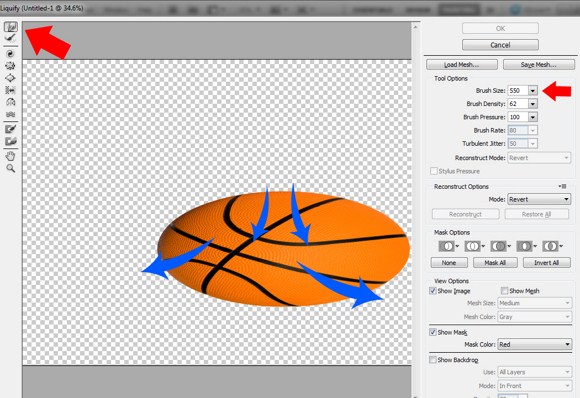
Now try your best to create a irregularly shaped lump by ‘warping’ in and out the ball. Make sure you have selected the FORWARD Warp tool (press W key to select this). The blue arrows on the image below will guide you how to direct your strokes. Also look out for the brush size, and brush pressure. These options, if set too high will cause your system to incredibly slow down.
Now select the eraser. Set it’s radius to reasonable small size. Set the opacity to 60 percent. Slowly and carefully erase some parts on the top part. This step will create the illusion that the two objects are now connected. Note: on the image below, the ball layer has its opacity lowered so that we can show you where the parts are erased.
Next is to create a duplicate of the ball layer, not the melted one. Then merge the duplicate and the melt layer. You can now hide the original ball layer and let it stay there for backup purposes.
Now open up the liquify panel again by going to Filter > Liquify or Pressing SHIFT+CTRL+X. this time you will be warping the merged layer of the melt and ball. You will have to size down your brush size so that you will be able to create much detailed warps across the object. The black lines of the ball will be the key areas to create to warps in which it will look like real liquid. Direct your strokes in opposing directions. Like strikes towards the left then moving a little upwards or downwards then directing to the left. In this way we can create a liquid ripple. Just follow the red guidelines below.
And that is basically finished. Of course it is also a good practice to add some more work to make the effect much realistic. Here are some optional tasks to do.
Create a mirror reflection. This is quite simple to do. Duplicate the main layer. set its opacity to 50 percent or lower, flip it vertically, resize its height, then place the layer below the main one. And viola you have your reflection.
Select the dodge tool. Set it to highlights mode. Then cover the highlighted areas shown below with dodge tool. Applying doge tool on these areas will darken the parts. This will make realistic soft shadows if the object was really melting. It would also define the overall object’s depth.
онлайн кредит на карту круглосуточно
zaymi-bistro.ru займы которые дают абсолютно всем на карту круглосуточно
payday loans are short-term loans for small amounts of money
https://zp-pdl.com payday loans online
онлайн кредит на киви кошелёк
credit-n.ru займ на киви кошелек без отказов мгновенно
займы быстро на карту онлайн
credit-n.ru взять кредит на киви кошелёк