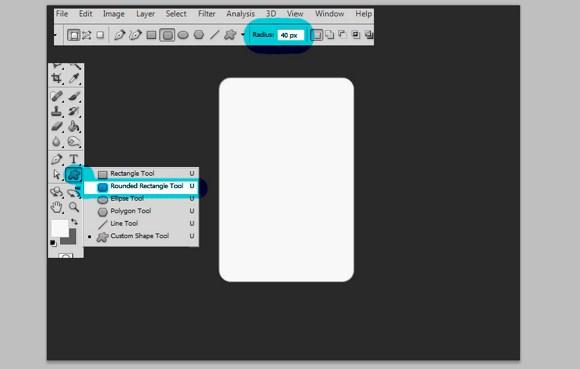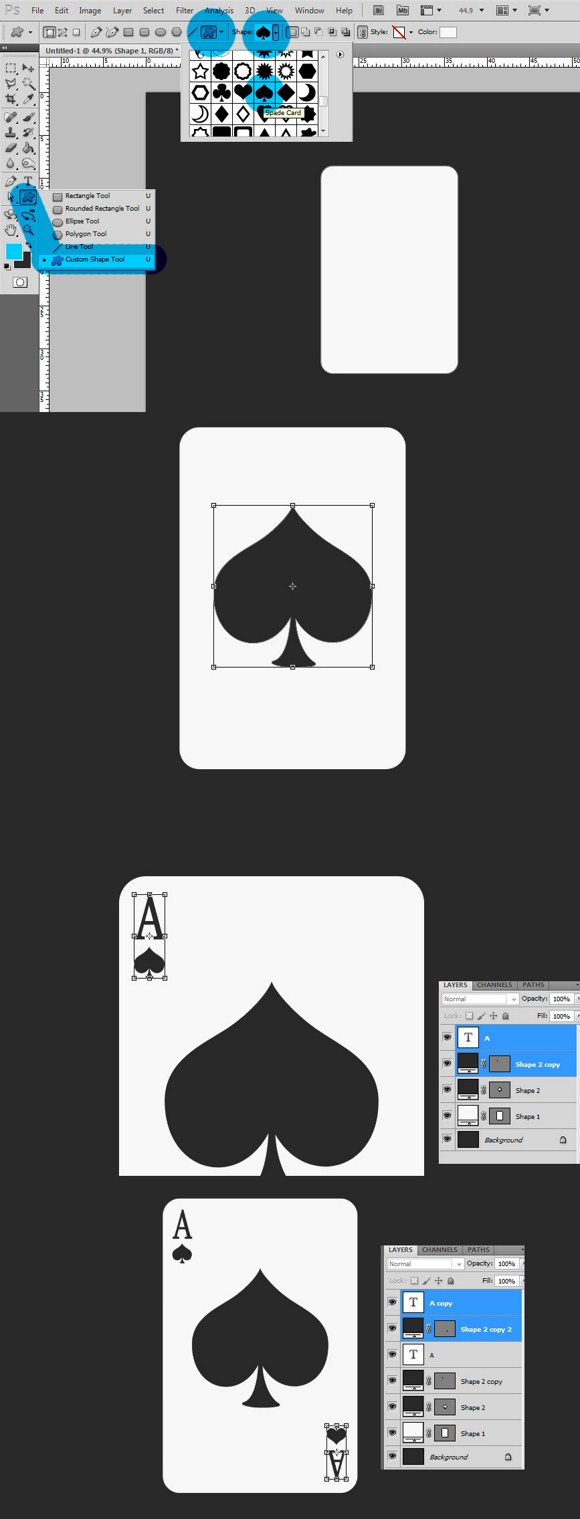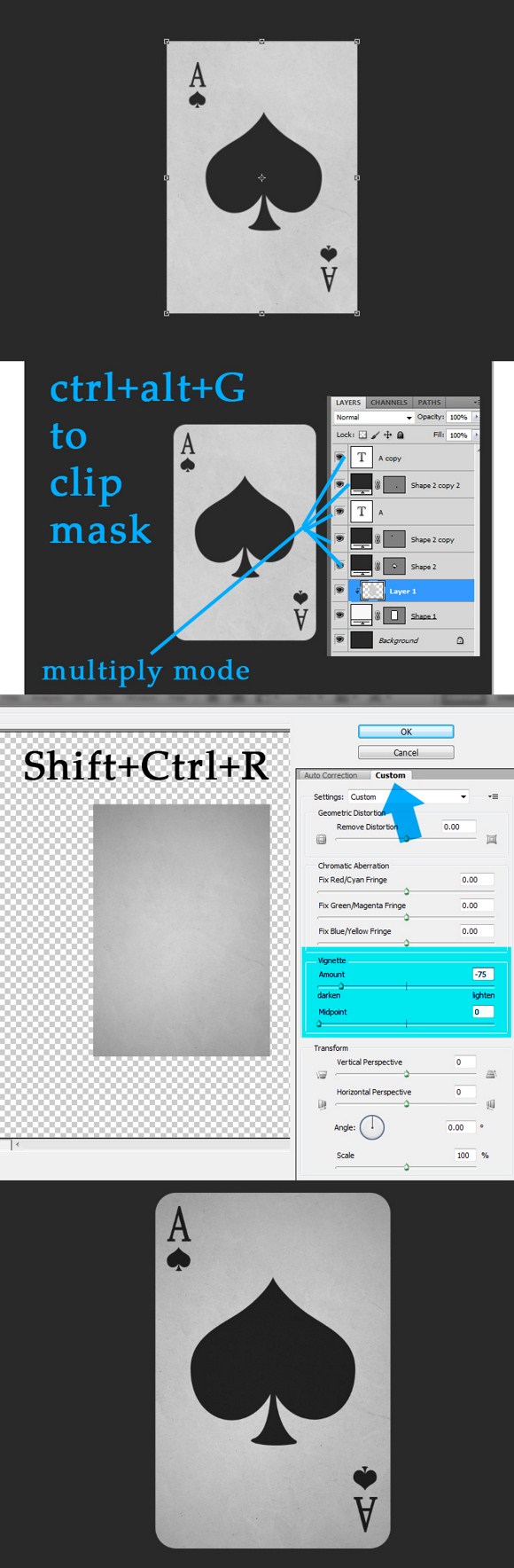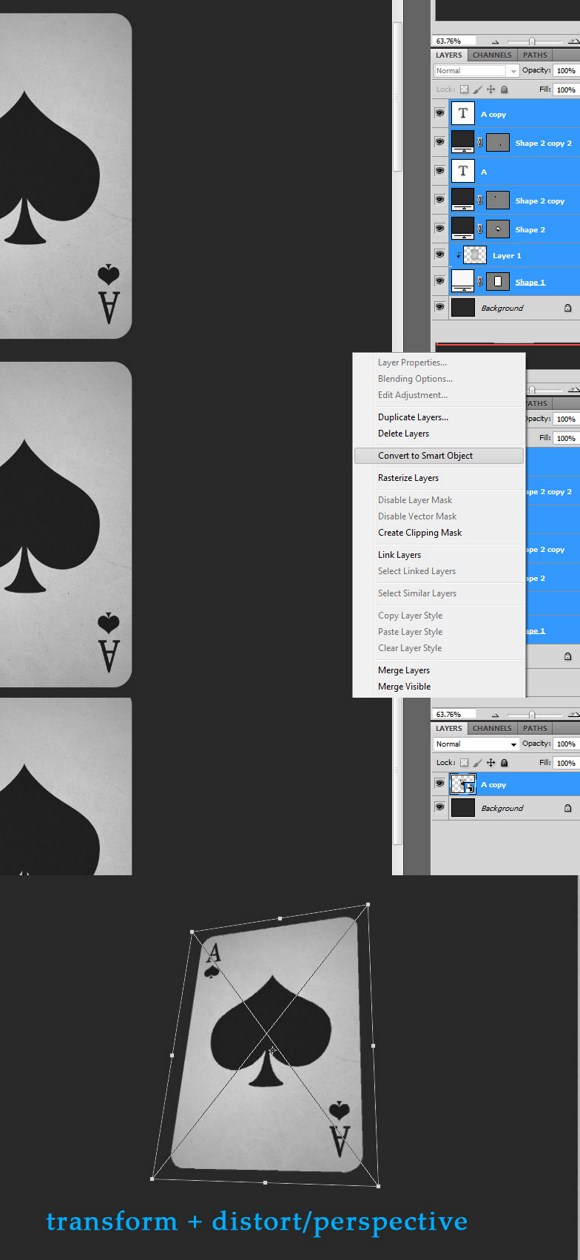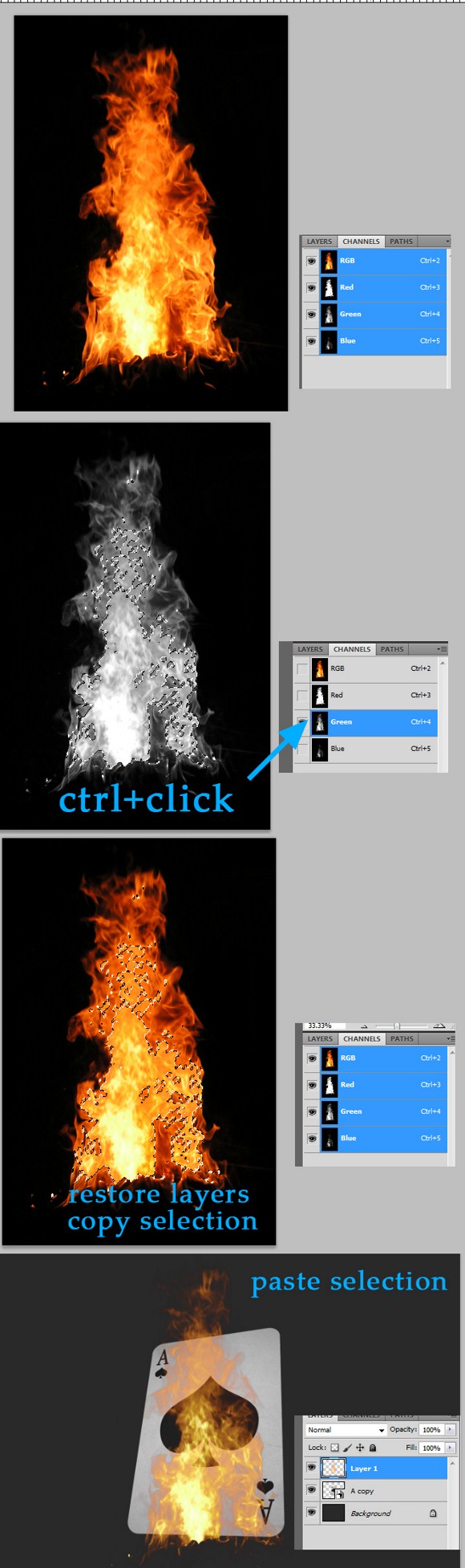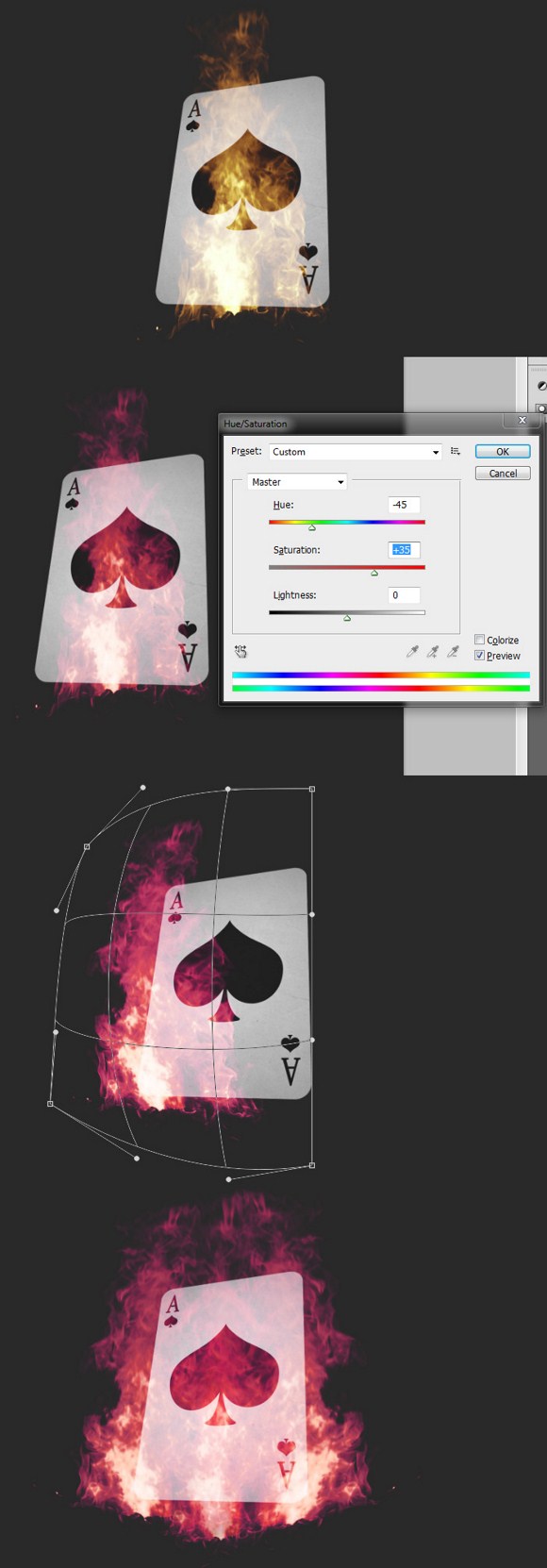Show Off Your Photoshop Magic by Creating this Flaming Playing Card

This Photoshop tutorial will show you how to create a realistic playing or poker card using premade vector shapes and the rounded rectangle tool in PS. Also, we will be creating a popular Marvel mutant skill of the pinkish flaming cards of Gambit.
First and foremost, open up your favorite browser. Search for ‘flame/s’ or ‘fire’ free stock photos. You cannot just get it anywhere so it is a good idea you search it first at free stock photo sites and communities. I got these fire images from a stock photo provider from DeviantArt community.
Now, once you have the required stock photos, open up a new document in PS. Resolution and aspect is not that really specific but, I would recommend using 1500px or more as width and a 1200, more or less, for the height.
Here we have a landscape document with a dark gray background. Next, select the shape tool (right click to see more options) and choose the Rounded Rectangle shape. Create a white rounded rectangle on the middle area. This shape will be the card that we are going to work on later.
Next, select the custom shape option under the same tool. Right click the current custom shape tool, and then choose the last icon (one with the undefined shape). Now on the top area of the screen, there should be a panel where you can choose premade shapes like the card spade.
Choose that shape and then draw or make the shape on the card. The shape will automatically create a separate layer for itself. Use the transform tool to resize and relocate the shape to the center. You can use the background color which is dark gray for the color of the spades and letters. Use type tool to create the letters.
Now download a paper texture. Import the texture and place it just before the card shape layer. Press CTRL+ALT+G to clip this texture to the card layer. Make sure you resize/transform the texture slightly larger than the card.
Set ALL the layers EXCEPT for the background, the texture and the card layers to multiply layer blend mode. Now on the paper texture layer, Press SHIFT+CTRL+R to open the Lens Correction. Click the Custom panel. Now on the vignette area, input -75 (minus/negative 75) on amount, and zero (0) midpoint. Apply changes. Please see the example below for the results.
Next select all layers except for the background > right click on any layer > then click Convert to Smart Object. After creating the smart object, use the transform tool > perspective or distort tool to make the card look like in the example below.
Open a flame photo in PS but separate from our project. Go to channels (located beside the layer tab). Hide all layers except for the Green Channel. CTRL+CLICK on the green channel.
Next, unhide the other layers and select RGB channel (it also selects all the channels). Go back to the Layers tab. Then PRESS CTRL+C to copy the selection. Now on the main project/document, press CTRL+V to paste the selection. After pasting, press CTRL+D to deselect.
Select the flame layer. Set it SCREEN Mode. Go to adjustments > hue and saturation > and adjust HUE parameters to get pink flames. You may have to create duplicate or use other flames to intensify the project.
Press CTRL+T to transform the flame layer >right click on the box and select warp. Use your creativity to cover the card with flames. Again you will need to duplicate the flames to cover the whole card.
Bonus: create a duplicate of all flame layers > go to filters > blur > Gaussian blur [30px] > and set the blurred layer to screen mode. This will enhance the flames appearance.
Now that is how it basically done! Pimp up the final result by adding some wallpaper background, drop shadow effects, and glowing effects (which have been taught in other tutorials in this site).