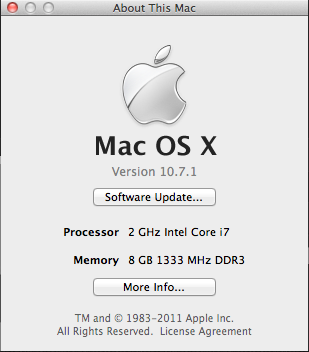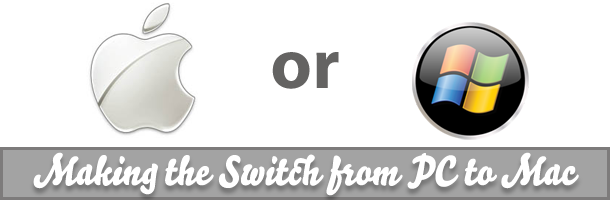Having expendable income is a rarity in my life, so rare that it never happens. Having expendable income, a coupon for 20% off all laptops at Amazon.com, and the need to upgrade my four year old laptop is a sign from Odin, Zeus, or maybe Cthulhu that it is time to buy. In my search for what laptop I would like to own I narrowed it down to a mega gaming rig and a Macbook Pro. I have been an avid PC gamer for many years but as I have aged and since abandoning MMORPGs the need for a gaming rig has decreased a lot. I have been a fanboy of my iPhone and an envious iPad wanter for some time but to take the plunge into buying a true Apple computer. That is a big choice. I haven not used a Mac since high school. They were pretty freaking terrible back then too. Jumping from Windows 7 to OSX Snow Leopard, how hard would that be? I would categorize myself as an advanced to very advanced PC user. I’ve also used Linux frequently in the past so I am not opposed to differences, but taking that plunge and going full time OSX would be a bit different. I spoke to friends on both sides of the fence and went ahead and pulled the trigger. Getting 20% off of a Mac is insane, makes it a great price. I ended up with the Macbook Pro 15 inch, 2.0ghz i7. I chose this because it has the Radeon card alongside the Intel 3000, that way I can get a fix of some gaming and not have to play on the lowest settings. Shout out to Amazon Prime, I ordered on a Friday at 1:45PM and had the laptop at 11:30AM Saturday. That’s when the real fun began.
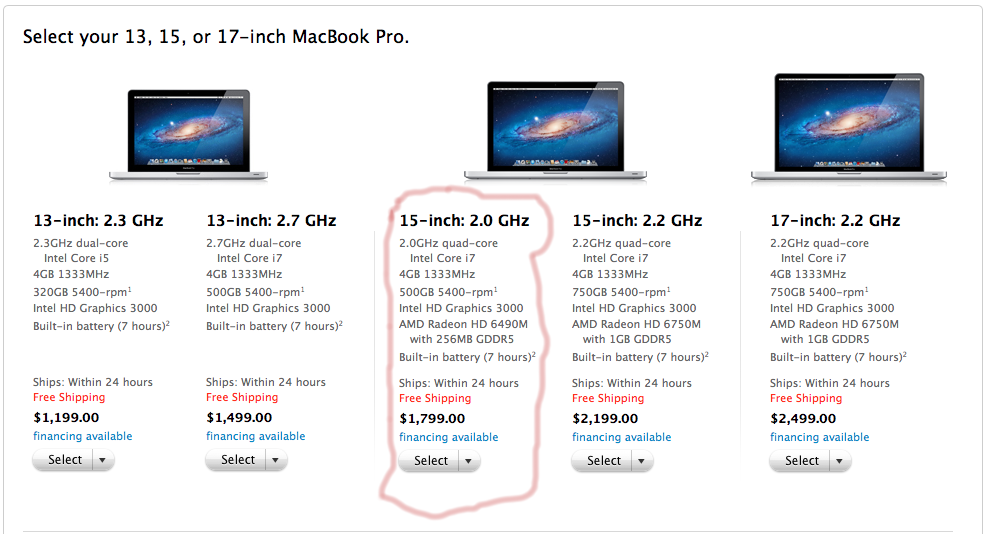
My girlfriend recorded the unboxing event and my idiotic face, I will not be showing that here. Ever. But just like my iPhone the amount of care and attention Apple puts into packaging their products is mind blowing. The actual device is just shockingly beautiful. The aluminum body, the weight of it, just the elegance of the entire thing is hard to put into words until you use one. The Magsafe power cable is just a freaking fantastic design I am clumsy, my girlfriend is also, and the cat, so not yanking my expensive laptop onto the floor is a great thing. Opened the shell and the touchpad is gigantic in comparison to my old laptop and the keyboard is very different. Flick my hands across and I think to myself that this might be ok to type on, not sure though. It’s plugged in, I am ready, I’ve put all my personal data onto Dropbox ready to go, no looking back, I bang the power button and that old time Mac “bahng” chime sounds. I have converted.

Setting up the operating system on first boot was pretty easy. Just follow the onscreen guide. Fun parts of that were it snapping a picture with the built in Facetime camera for your profile photo. Now my computer has my ugly mug on it for my profile login, and it also displays it on Adium for all to see (I’ll get into Adium later). The whole thing is just pretty, I don’t have the “high resolution” screen, but the 1440×900 screen is the same on a 15 inch as my old 17 inch laptop. The glossy glass looking screen is just beautiful. You really get to see the magnitude of Apple’s design from that setup part into getting to your desktop. The fonts the colors, everything pops, it’s just pretty. I know that sounds stupid. But when you get your first Apple device, iPhone 3G was my first, I was blown away. Moved to an iPhone 4 and was blown away again. Played with an iPad and then an iPad 2, my envy is 10 feet tall, such pretty devices. Moving from a Windows 7 Ultimate to basically just turning on my Macbook Pro and I am blown away. The first thing I do, since I purchased within time to get a free Lion upgrade is to get onto the Mac App Store and start my upgrade. I followed directions online to make a backup DVD of Lion, since you have to pay Apple for that now. After installing the update I was ready for my full Mac adventure to begin.
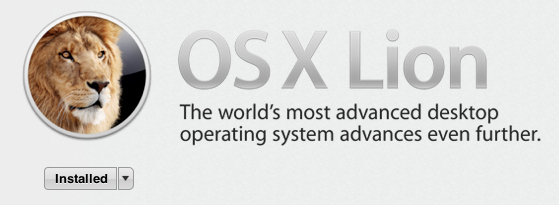
Finding equivalent apps and must haves were a matter of using Google and speaking to my Mac enthusiast friend. The first app I went for was Chrome, I’d recently dropped Firefox finally for Chrome on Windows and loved it. I need a good browser with plenty of plugins (Ad Block, etc.) so I picked up Chrome. Installing apps on a Mac could not be more simple, download the .dmg file, double click to open the disk image, and drag the program to the Applications folder, to uninstall, you drag the program from Applications to the trash. Straight forward, easy, no control panel need, no broken uninstallers. That out of the way I went on with finding other apps.One I picked up was the official Twitter app for Mac, it is fantastic, great clone of the one on my iPhone. I grabbed a copy of uTorrent Mac. I was told Transmission is also a good torrent app but I went with uTorrent for nostalgia’s sake. On PC I am a big fan of Pidgin, I’ve used it for years, back into the old GAIM days. I picked up Adium as I spoke about a bit earlier. It is fantastic. Multi-chat client that works perfectly for everything from Gtalk through Facebook messenger. It does import your profile photo automatically so all of my friends get to see my horrific visage when speaking to me. That’s not quite the greatest thing. Those items were the biggest to me for making “the switch” smooth.
![]()
It has been about a month and I can’t say I’ve had a need to go back or really a want to return to Windows. I know I can bootcamp and install a copy of Windows 7, but I really have 0 desire to do so. Everything runs perfectly. Smooth as silk, and fast as I can imagine. There’s not been a reason for me to return. Nor do I think there ever will be. Apple has it’s hooks in me deep with the simplicity and beauty of their interfaces. They are experts with the user interface and experience and that’s why they are the most valuable company in the world. I may be back at a later time to go over the experiences I’ve had with other Apps and the wonderful track pad. We’ll see. I guess I can now don the Apple fanboy tights. That will not be pretty.